Defold Firebase Analytics documentation
This extension allows you to interact with Firebase Analytics in a uniform way for games on iOS and Android.
Installation
To use Firabase in your Defold project, add a version of the Firebase extension to your game.project dependencies from the list of available Firebase Releases and corresponding Firebase Analytics Release.
Find the version you want for both extensions, copy the URLs to ZIP archive of the release and add it to the project dependencies.
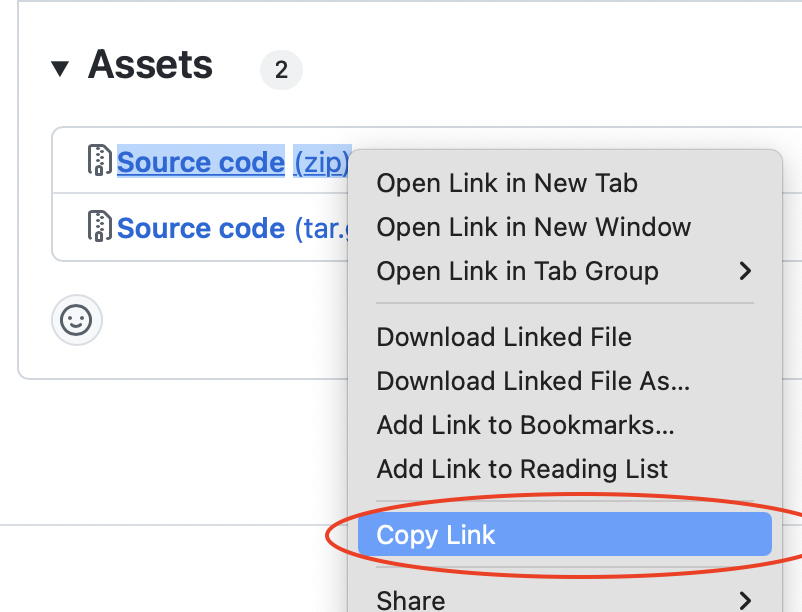
Setup
Follow the main setup guide for integration of Firebase in Defold.
Usage
local function firebase_analytics_callback(self, message_id, message)
if message_id == firebase.analytics.MSG_ERROR then
-- an error was detected when performing an analytics config operation
print("Firebase Analytics Config error: ", message.error)
return
end
if message_id == firebase.analytics.MSG_INSTANCE_ID then
-- result of the firebase.analytics.get_id() call
print("Firebase Analytics Config instance_id: ", message.instance_id)
return
end
end
function init(self)
-- use firebase only if it is supported on the current platform
if not firebase then
return
end
-- initialise firebase and check that it was successful
firebase.set_callback(function(self, message_id, message)
if message_id == firebase.MSG_INITIALIZED then
firebase.analytics.set_callback(firebase_analytics_callback)
firebase.analytics.initialize()
-- log data
firebase.analytics.log_string("choose_character", "character", "storm trooper")
firebase.analytics.log_int("kills", "kills", 152)
firebase.analytics.log("tutorial_done")
firebase.analytics.log_number("game_speed", "speed", 1.15)
local t = {
number = math.random(1,100),
boolean = true,
string = "some_string"
}
firebase.analytics.log_table("stats", t)
firebase.analytics.get_id()
end
end)
firebase.initialize()
end
Read about events and parameters naming limitations in the official documentation.
Source code
The source code is available on GitHub
API referenceAPI Reference - firebase
- English
- 中文 (Chinese)
- Español (Spanish)
- Français (French)
- Νεοελληνική γλώσσα (Greek)
- Italiano (Italian)
- Język polski (Polish)
- Português (Portuguese)
- Русский (Russian)
- Українська (Ukranian)
Did you spot an error or do you have a suggestion? Please let us know on GitHub!
GITHUB