Xsolla documentation
This extension provides an integration with the Xsolla services for Defold. Xsolla is an American financial technology company that makes payment software for video games. Xsolla solutions work in 200+ geographies, with 1,000+ payment methods, and with 130+ currencies in 20+ languauges. The integration currently supports the following Xsolla services:
Installation
To use Xsolla services in your Defold project, add a version of the Xsolla integration to your game.project dependencies from the list of available Releases. Find the version you want, copy the URL to ZIP archive of the release and add it to the project dependencies.
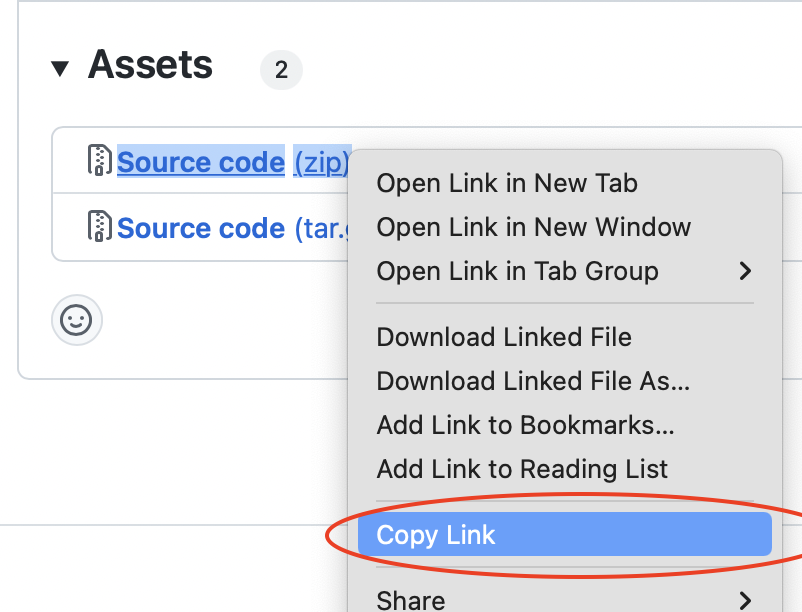
Select Project->Fetch Libraries once you have added the version to game.project to download the version and make it available in your project.
Usage
Shop Builder API
The Shop Builder API provides a third-party solution for implementing the server side for your store interface. Use the API to list sellable items, create and pay for orders and track the order status. A typical payment flow looks like this:
- Authenticate the user (see below)
- List sellable items using
shop.get_sellable_items() - Create an order using
shop.create_order_with_item() - Open a payment url for the order to initiate the payment process
shop.get_payment_url() - Poll for status updates for the order
shop.get_order()
Authentication
Most of the Shop Builder API functions require authentication and a valid user token before use. Xsolla provides many options for user authentication, ranging from basic username and password authentication to authentication via a social network or publishing platform such as Steam. Developers releasing games via Crazy Games can generate an Xsolla token using the crazygames.get_xsolla_user_token() API function of the Crazy Games for Defold SDK.
Once you have an Xsolla user token you can pass it to the Shop Builder API:
local shop = require("xsolla.shop")
shop.set_bearer_token(token)
Requests
The Shop Builder API uses a REST API where each endpoint is represented by a Lua function. Each function takes a number of arguments and optional callback function, retry policy and cancellation token. Example:
local shop = require("xsolla.shop")
local function on_sellable_items(items, err)
-- do something with the sellable items
pprint(items)
end
local function get_sellable_items()
local project_id = "123456"
local limit = 5
local offset = 0
local locale = "en"
local additional_fields = nil
local country = "US"
local promo_code = "WINTER2021"
local show_inactive_time_limited_items = 1
shop.get_sellable_items(project_id, limit, offset, locale, additional_fields, country, promo_code, show_inactive_time_limited_items, on_sellable_items)
end
It is also possible to use synchronous requests (using Lua coroutines). Example:
local function get_sellable_items()
-- run the request within a coroutine
shop.sync(function()
local project_id = "123456"
local limit = 5
local offset = 0
local locale = "en"
local additional_fields = nil
local country = "US"
local promo_code = "WINTER2021"
local show_inactive_time_limited_items = 1
local items, err = shop.get_sellable_items(project_id, limit, offset, locale, additional_fields, country, promo_code, show_inactive_time_limited_items)
-- do something with the sellable items
pprint(items)
end)
Example
Refer to the example project to see a complete example of how the intergation works.
Source code
The source code is available on GitHub
API reference
- English
- 中文 (Chinese)
- Español (Spanish)
- Français (French)
- Νεοελληνική γλώσσα (Greek)
- Italiano (Italian)
- Język polski (Polish)
- Português (Portuguese)
- Русский (Russian)
- Українська (Ukranian)
Did you spot an error or do you have a suggestion? Please let us know on GitHub!
GITHUB