Defold AdMob extension API documentation
This extension provides a unified and simple to use interface to show AdMob Ads on iOS and Android.
Installation
To use AdMob in your Defold project, add a version of the AdMob extension to your game.project dependencies from the list of available Releases. Find the version you want, copy the URL to ZIP archive of the release and add it to the project dependencies.
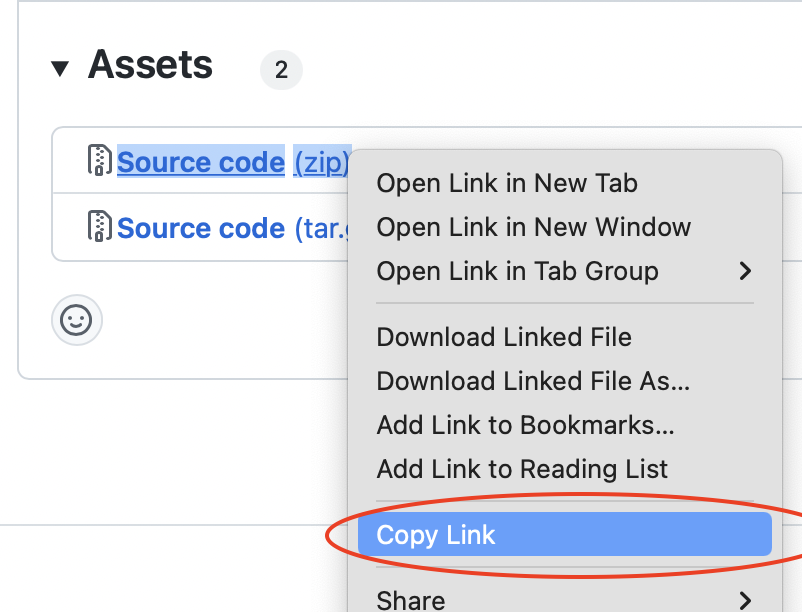
Select Project->Fetch Libraries once you have added the version to game.project to download the version and make it available in your project.
Setup
Before you begin you need to either sign in to or sign up for an AdMob account. Next you need to register your app with AdMob to get an AdMob App Id. You need this id when you configure your Defold game.
Configuration
The extension can be configured by adding the following fields to game.project ( just open this file in any text editor and paste these lines):
[admob]
app_id_ios = ca-app-pub-3940256099942544~1458002511
app_id_android = ca-app-pub-3940256099942544~3347511713
test_ads_in_debug = 1
app_open_android = ca-app-pub-3940256099942544/9257395921
app_open_ios = ca-app-pub-3940256099942544/5575463023
ios_tracking_usage_description = Your data will be used to provide you a better and personalized ad experience.
app_id_ios
This is your iOS AdMob app ID. An app ID is a unique ID number assigned to your apps when they’re added to AdMob. The app ID is used to identify your apps.
app_id_android
This is your Android AdMob app ID. An app ID is a unique ID number assigned to your apps when they’re added to AdMob. The app ID is used to identify your apps.
test_ads_in_debug
Android only. When set to 1, the extension enables test ads in non-release builds.
app_open_android
Ad unit to use for App Open ads on Android. If this value is set App Open Ads will be shown when the app is brought to the foreground.
app_open_ios
Ad unit to use for App Open ads on iOS. If this value is set App Open Ads will be shown when the app is brought to the foreground.
ios_tracking_usage_description
Before requesting the unique IDFA string for a device on iOS 14 the application must request user authorization to access app-related data for tracking the user or the device. This is done automatically when admob.request_idfa() is called. The string set in admob.ios_tracking_usage_description will be shown to the user.
Apple documentation: https://developer.apple.com/documentation/apptrackingtransparency?language=objc
Mediation (Android)
For now mediation is supported on Android only. To enable it:
- Enable the adapters you need in the
[admob]section ofgame.project(for exampleunity_android = 1). - Follow each network’s official mediation guide end-to-end. There is no partial “adapter added but not initialized” state.
- You must use your own ad unit IDs. Google’s demo IDs only show Google ads and won’t exercise mediation.
- If something is missing in the dashboard configuration, there may be no logs or Ad Inspector hints; when it is correct it simply reports as working.
- For testing the AdMob network, set
admob.test_ads_in_debug = 1to mark the device as a test device in debug builds. - The extension supports all officially supported adapters, except for Chartboost.
Usage
Setup
To start using AdMob in Defold you need to first set-up an AdMob callback and configure privacy settings:
-- `admob` works only on iOS and Android, make sure the extension is available
if admob then
-- Set callback before initialization
admob.set_callback(admob_callback)
-- Read documentation about privacy settings and use the following method if you need to apply it
-- https://developers.google.com/admob/ios/ccpa
-- https://developers.google.com/admob/android/ccpa
admob.set_privacy_settings(true)
end
The callback function is used by AdMob to forward events generated as a result of using the various features of the SDK.
local function admob_callback(self, message_id, message)
-- handle messages from admob
end
Request IDFA
On iOS you should also consider asking the user for permission to use an Identifier for Advertisers (IDFA) to be able to deliver personalized ads. You can present the user with an authorization request by calling the request_idfa() function:
-- Display the App Tracking Transparency authorization request for accessing the IDFA
admob.request_idfa()
The result of the authorization request will be received in the callback function:
local function admob_callback(self, message_id, message)
if message_id == admob.MSG_IDFA then
if message.event == admob.EVENT_STATUS_AUTHORIZED then
print("ATTrackingManagerAuthorizationStatusAuthorized")
elseif message.event == admob.EVENT_STATUS_DENIED then
print("ATTrackingManagerAuthorizationStatusDenied")
elseif message.event == admob.EVENT_STATUS_NOT_DETERMINED then
print("ATTrackingManagerAuthorizationStatusNotDetermined")
elseif message.event == admob.EVENT_STATUS_RESTRICTED then
print("ATTrackingManagerAuthorizationStatusRestricted")
elseif message.event == admob.EVENT_NOT_SUPPORTED then
print("IDFA request not supported on this platform or OS version")
end
...
end
Initialization
Next step is to initialize the Mobile Ads SDK. Note that if you need to obtain consent from users in the European Economic Area (EEA), set any request-specific flags, or otherwise take action before loading ads, ensure you do so before initializing the Mobile Ads SDK.
admob.initialize()
The callback function will be invoked once the SDK has been initialized or if something went wrong during initialization:
local function admob_callback(self, message_id, message)
if message_id == admob.MSG_INITIALIZATION then
if message.event == admob.EVENT_COMPLETE then
print("Initialization complete")
elseif message.event == admob.EVENT_JSON_ERROR then
print("Internal json error: ".. message.error)
end
end
Ad formats
The extension supports the following ad formats:
- App Open Ads - App open ads are a special ad format intended for publishers wishing to monetize their app load screens. App open ads can be closed by your users at any time. App open ads can be shown when users bring your app to the foreground.
- Banner Ads - Banner ads are rectangular ads that occupy a portion of an app’s layout. They stay on screen while users are interacting with the app.
- Interstitial Ads - Interstitial ads are full-screen ads that cover the interface of an app until closed by the user.
- Rewarded Ads - Rewarded ads are ads that users have the option of interacting with in exchange for in-app rewards.
- Rewarded Interstitial Ads - Rewarded interstitial is a type of incentivized ad format that allows you offer rewards for ads that appear automatically during natural app transitions. Unlike rewarded ads, users aren’t required to opt-in to view a rewarded interstitial.
Loading ads
Before an ad unit can be displayed it has to be loaded:
admob.load_banner(ad_unit, size)
admob.load_interstitial(ad_unit)
admob.load_rewarded(ad_unit)
admob.load_rewarded_interstitial(ad_unit)
The callback function will be invoked when the ad unit is ready:
local function admob_callback(self, message_id, message)
if message_id == admob.MSG_INTERSTITIAL then
if message.event == admob.EVENT_FAILED_TO_LOAD then
print("Code: "..message.code .. " Error: " .. message.error)
elseif message.event == admob.EVENT_LOADED then
print("Loaded")
elseif message.event == admob.EVENT_JSON_ERROR then
print("Internal error: " .. message.error)
end
elseif message_id == admob.MSG_REWARDED then
-- same as above
elseif message_id == admob.MSG_REWARDED_INTERSTITIAL then
-- same as above
elseif message_id == admob.MSG_BANNER then
-- same as above
elseif message_id == admob.MSG_APPOPEN then
-- same as above
end
It is also possible to query if an ad type is loaded and ready to show:
admob.is_banner_loaded()
admob.is_interstitial_loaded()
admob.is_rewarded_loaded()
admob.is_rewarded_interstitial_loaded()
Showing ads
Once an ad unit has been loaded it is ready to be shown:
admob.show_banner(position)
admob.show_interstitial()
admob.show_rewarded()
admob.show_rewarded_interstitial()
The callback function will be invoked when the ad unit is shown:
local function admob_callback(self, message_id, message)
if message_id == admob.MSG_INTERSTITIAL then
if message.event == admob.EVENT_CLOSED then
print("Ad is closed")
elseif message.event == admob.EVENT_FAILED_TO_SHOW then
print("Ad failed to show. Code: " .. message.code .. ". Error: " .. message.error)
elseif message.event == admob.EVENT_OPENING then
print("Ad is opening")
elseif message.event == admob.EVENT_IMPRESSION_RECORDED then
print("Ad did record impression")
elseif message.event == admob.EVENT_CLICKED then
print("Ad is clicked")
elseif message.event == admob.EVENT_JSON_ERROR then
print("Internal error: " .. message.error)
end
elseif message_id == admob.MSG_REWARDED then
-- same as above
elseif message_id == admob.MSG_REWARDED_INTERSTITIAL then
-- same as above
elseif message_id == admob.MSG_BANNER then
-- same as above
elseif message_id == admob.MSG_APPOPEN then
-- same as above
end
App Open Ads
App Open Ads will automatically be loaded and shown if an ad unit id is provided in the game.project configuration (see above). If you wish to manually load and show App Open Ads you can leave the game.project configuration blank and instead use the following functions:
admob.load_appopen(ad_unit)
admob.show_appopen()
admob.is_appopen_loaded()
Banner ads
In addition to loading and showing Banner Ads they can also be hidden and destroyed:
admob.hide_banner()
admob.destroy_banner()
Example
Refer to the example project to see a complete exameple of how the intergation works.
Make sure you test the example and you integration using test Ad units (see init() in the example)
Source code
The source code is available on GitHub
API reference
- Defold AdMob extension API documentation
- Installation
- Setup
- Configuration
- app_id_ios
- app_id_android
- test_ads_in_debug
- app_open_android
- app_open_ios
- ios_tracking_usage_description
- Mediation (Android)
- Usage
- Setup
- Request IDFA
- Initialization
- Ad formats
- Loading ads
- Showing ads
- App Open Ads
- Banner ads
- Example
- Source code
- English
- 中文 (Chinese)
- Español (Spanish)
- Français (French)
- Νεοελληνική γλώσσα (Greek)
- Italiano (Italian)
- Język polski (Polish)
- Português (Portuguese)
- Русский (Russian)
- Українська (Ukranian)
Did you spot an error or do you have a suggestion? Please let us know on GitHub!
GITHUB