Defold IronSource extension API documentation
This extension provides a unified and simple to use interface to use IronSource ad mediation on iOS and Android.
Installation
To use IronSource in your Defold project, add a version of the IronSource extension to your game.project dependencies from the list of available Releases. Find the version you want, copy the URL to ZIP archive of the release and add it to the project dependencies.
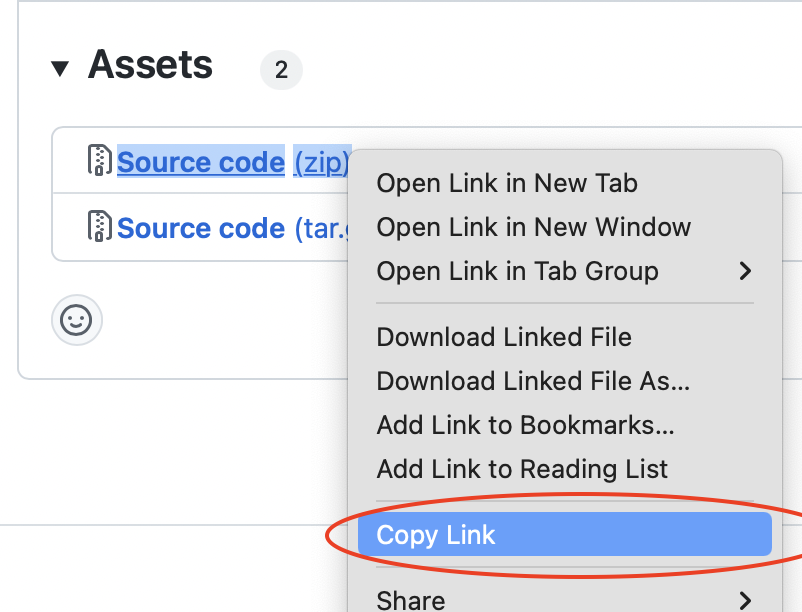
Select Project->Fetch Libraries once you have added the version to game.project to download the version and make it available in your project.
Setup
-
Copy/paste
[iron_source]section from game.project file into yourgame.project. -
If you don’t need an adapter, just set
0into an adapter’s field (these fields are boolean and may be1or0.). -
The
admob_android_appidfield should containapp_idif you want to use AdMob adapter specify admob_android as 1. The same foradmob_iosandadmob_ios_appid. -
Use the official Android and iOS manuals for SDK integration, including everything related to the SDK functions: initialization, AD loading and showing, meta data, consent, work with user id and the other functions. Also for Adapters integration. Ignore everything related to Gradle, library installation, changes in manifests, and so on.
-
In Defold the SDK has
ironsourcenamespace and all the methods are the same as in official documentation but in camel case. For example if in official documentation you seeIronSource.setMetaData("AppLovin_AgeRestrictedUser","true");in Defold it will be:ironsource.set_meta_data("AppLovin_AgeRestrictedUser","true"). -
The SDK has just one universal callback for everything. Please check callback.lua for better understanding.
Example
See the example folder to understand how to use the extension. Especially ui.gui_script and callback.lua files.
Troubleshooting
“Error 508: Interstitial - Server response contains no interstitial data”
If you get such an error, make sure that you initialize ADS right and use test placements. If it still doesn’t work ask IronSource support.
Source code
The source code is available on GitHub
API reference
- Defold IronSource extension API documentation
- Installation
- Setup
- Example
- Troubleshooting
- Error 508: Interstitial - Server response contains no interstitial data
- Source code
- English
- 中文 (Chinese)
- Español (Spanish)
- Français (French)
- Νεοελληνική γλώσσα (Greek)
- Italiano (Italian)
- Język polski (Polish)
- Português (Portuguese)
- Русский (Russian)
- Українська (Ukranian)
Did you spot an error or do you have a suggestion? Please let us know on GitHub!
GITHUB