Defold Steam extension API documentation
This extension provides an interface to integrate a game with the Steamworks SDK.
Installation
To use Steam in your Defold project, add a version of the Steam extension to your game.project dependencies from the list of available Releases. Find the version you want, copy the URL to ZIP archive of the release and add it to the project dependencies.
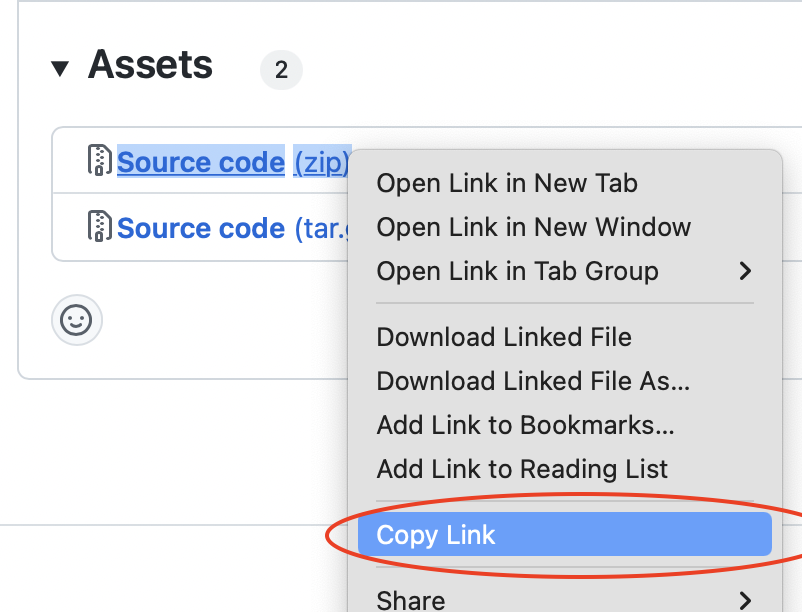
Select Project->Fetch Libraries once you have added the version to game.project to download the version and make it available in your project.
macOS
To be able to build and run from the editor you need to copy steam/lib/osx/*.dylib to /usr/local/lib.
Usage
local function on_steam_event(self, event, data)
if event == "GameOverlayActivated_t" then
print("Overlay is", data.m_bActive)
end
end
function init(self)
-- initialize the Steamworks SDK
local status, error = steam.init()
if not status then
print("Error: " .. error)
return
end
steam.set_listener(on_steam_event)
end
function update(self, dt)
steam.update()
end
Example
Refer to the example project to see a complete example of how the integration works.
Source code
The source code is available on GitHub
API reference
- English
- 中文 (Chinese)
- Español (Spanish)
- Français (French)
- Νεοελληνική γλώσσα (Greek)
- Italiano (Italian)
- Język polski (Polish)
- Português (Portuguese)
- Русский (Russian)
- Українська (Ukranian)
Did you spot an error or do you have a suggestion? Please let us know on GitHub!
GITHUB