Web Monetization
Web Monetization is an open technology that allows someone viewing a webpage or playing a web game to stream very small payments (micropayments) to the creator in real time. It is an exciting new and non-intrusive way for game developers to monetize their web games while at the same time offering premium content to their paying players.
Web Monetization is being proposed as a W3C standard. It is based on the Interledger protocol which is an open, neutral protocol for transferring money of any currency, including digital currencies such as Bitcoin.
How does it work?
Three things are required in order to send and receive payments:
- A player must have an account with a Web Monetization Provider - The provider streams payments from the player.
- The developer must have a Web Monetization Wallet - The wallet holds received payments.
- The developer must add a Payment Pointer on the webpage containing content that should be monetized - The payment pointer tells the provider which wallet to send the money to.
Web Monetization Providers
Players must have an account with a Web Monetization Provider to be able to stream payments to game developers:
Coil is currently the only provider but others will likely be available in the future
Web Monetization Wallets
Game developers must have a Web Monetization enabled wallet to hold received payments. There are several different services which provide wallets with support for Web Monetization:
Payment Pointers
The wallet provider will assign a payment pointer to the wallet. The payment pointer is a public address for a wallet that can be shared with anyone that wants to make a payment to the owner of the wallet. Learn more at paymentpointers.org. The format of a payment pointer is similar to a URL, but starts with a $:
$ilp.uphold.com/QkG86UgXzKq8
The payment pointer is added to the website content using a <meta> tag in the <head> of the website:
<meta name="monetization" content="$ilp.uphold.com/QkG86UgXzKq8">
How to set up Web Monetization in Defold
Enabling Web Monetization in a Defold game is a straightforward process. The steps involved depend on if you are adding Web Monetization to an existing project or if you are starting a new project.
Creating a payment pointer
Start by registering for a Web Monetization enabled wallet and copy your payment pointer as you will need it when you configure your Defold project.
Starting a new project
If you are starting a new project it is recommended that you use the Web Monetization project template from the Defold editor Welcome screen. The Web Monetization template includes the Web Monetization extension and it will automatically set up the payment pointer in the generated webpage for your game:
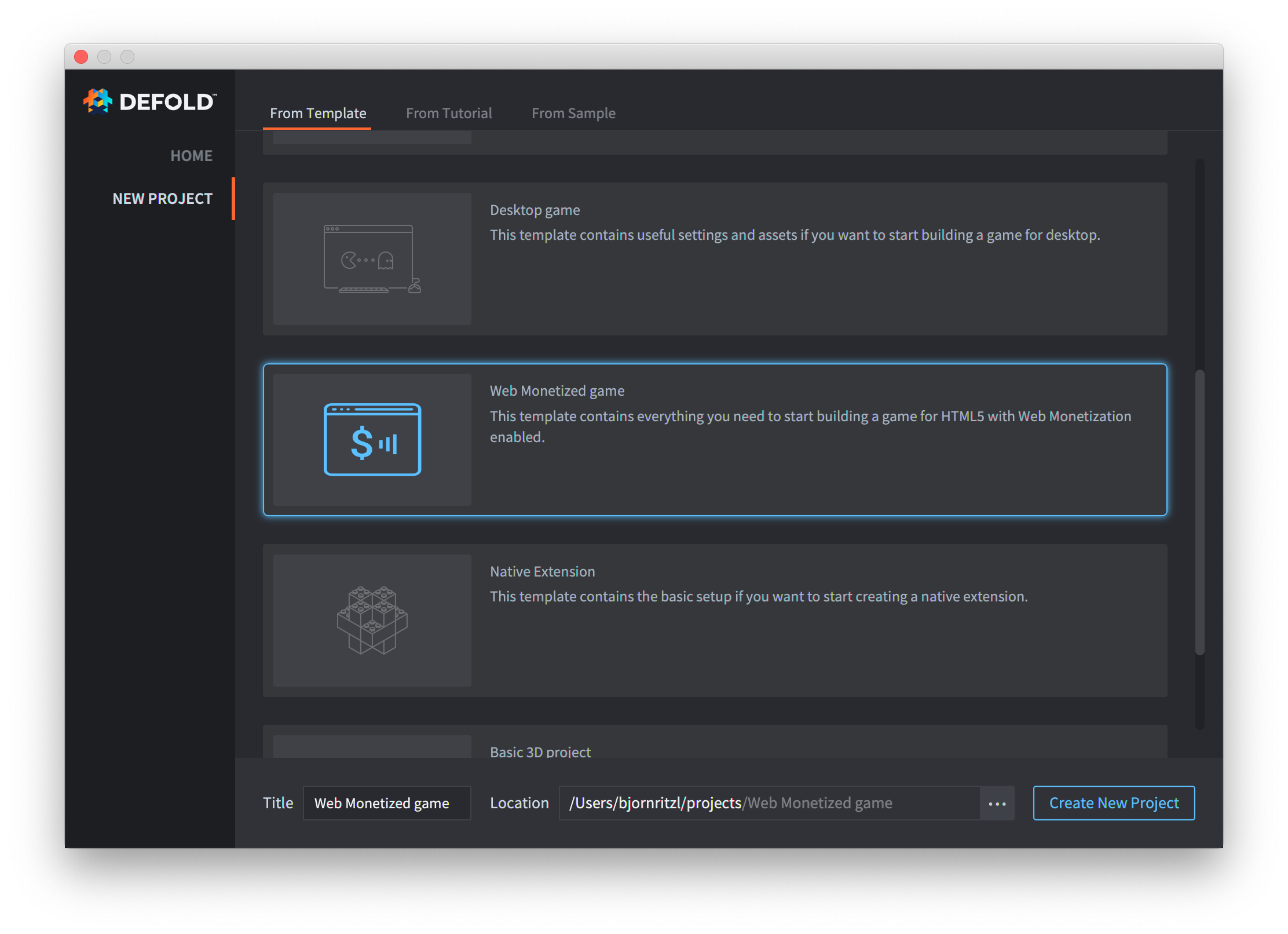
Add your payment pointer to the Web Monetization section of the game.project file:
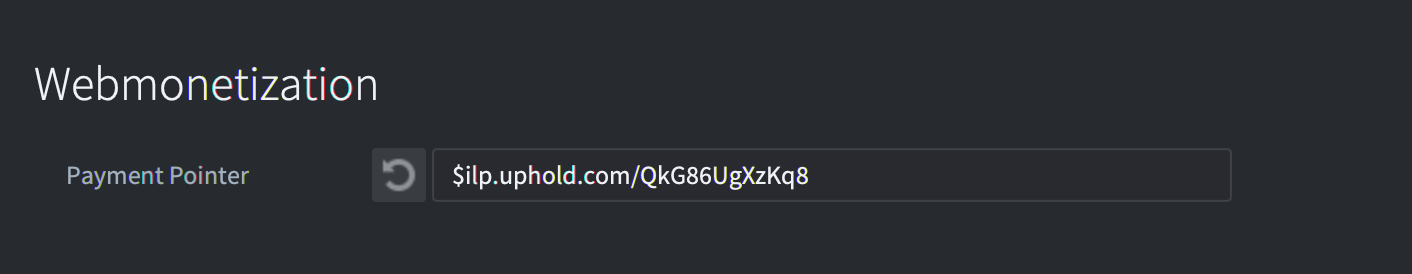
Configuring an existing project
If you wish to add the extension to an existing project you can open the game.project file and in the Dependencies field in the Project section add:
https://github.com/defold/extension-webmonetization/archive/master.zip
Open the game.project file using a text editor and add a new section with your payment pointer:
[webmonetization]
payment_pointer = ADD PAYMENT POINTER HERE
How to use Web Monetization in Defold
When you have the Web Monetization extension and payment pointer added to your project you are ready to start using Web Monetization in your game. The API consists of only two functions:
Check if a player is monetized (ie is streaming payments to you):
local monetized = webmonetization.is_monetized()
if monetized then
print("The user has an active payment stream")
end
Set up a listener to get updates on the current monetization state of the player:
webmonetization.set_listener(function(self, event, details)
if event == webmonetization.EVENT_PENDING then
print("The user is trying to make a first payment")
elseif event == webmonetization.EVENT_START then
print("The user has started paying")
elseif event == webmonetization.EVENT_PROGRESS then
print("The user is still paying")
elseif event == webmonetization.EVENT_STOP then
print("The user has stopped paying")
end
end)
The details table contains additional information about the event. Example:
{
paymentPointer = "$ilp.uphold.com/QkG86UgXzKq8",
assetScale = 9,
amount = "26009",
requestId = "a1f728aa-21e0-4376-ae99-0ccb22642956",
assetCode = "XRP"
}
Best practices
- Offer exclusive content to web monetized players. What you offer depends on the type of game. Some examples:
- New skins or other cosmetic changes such as unique in-game decals or stickers
- New game modes
- Additional levels
- If your game contains ads you should also consider removing the ads for web monetized players
- English
- 中文 (Chinese)
- Español (Spanish)
- Français (French)
- Νεοελληνική γλώσσα (Greek)
- Italiano (Italian)
- Język polski (Polish)
- Português (Portuguese)
- Русский (Russian)
- Українська (Ukranian)
Did you spot an error or do you have a suggestion? Please let us know on GitHub!
GITHUB