GUI template nodes
GUI template nodes provide a powerful mechanism to create reusable GUI components based on shared templates or “prefabs”. This manual explains the feature and how to use it.
A GUI template is a GUI scene that is instantiated, node for node, in another GUI scene. Any property values in the original template nodes can then be overridden.
Creating a template
A GUI template is a plain GUI scene so it is created just like any other GUI scene. Right click a location in the Assets pane and select New... ▸ Gui.
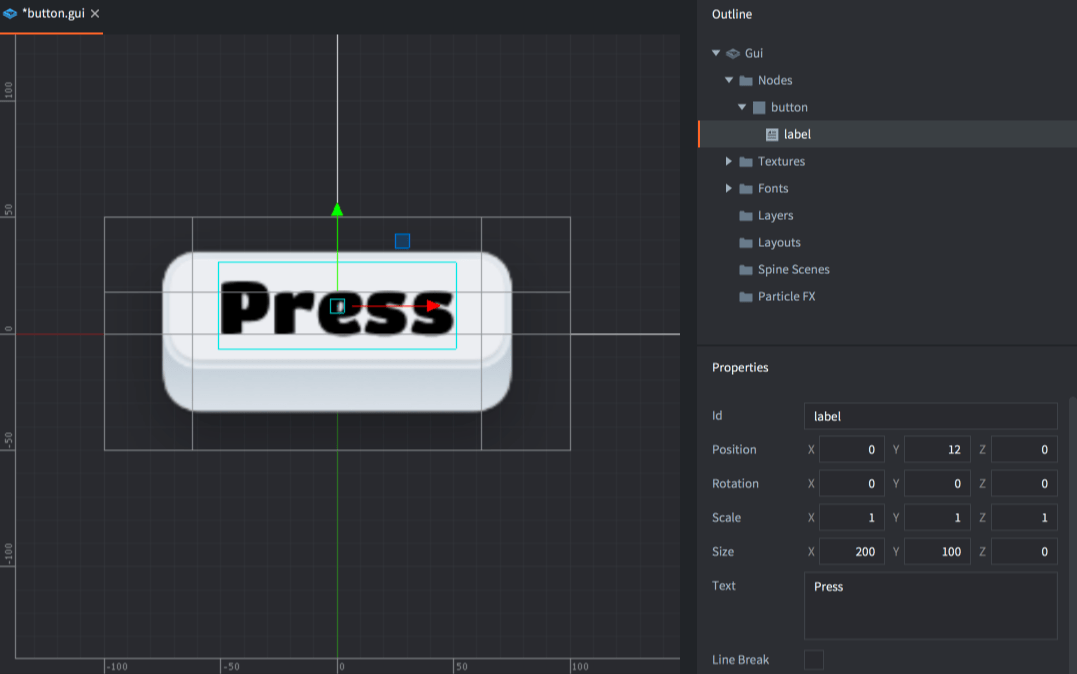
Create the template and save it. Note that the nodes of the instance will be placed relative to origin so it is a good idea to create the template at position 0, 0, 0.
Creating instances from a template
You can create any number of instances based on the instance. Create or open the GUI scene where you want to place the template, then right click the Nodes section in the Outline and select Add ▸ Template.
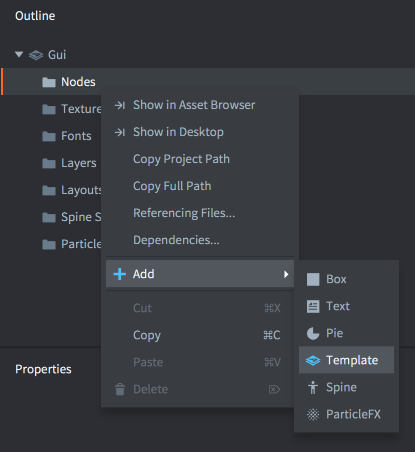
Set the Template property to the template GUI scene file.
You can add any number of template instances, and for each instance you can override the properties of each node and change instance node’s position, coloring, size, texture and so forth.
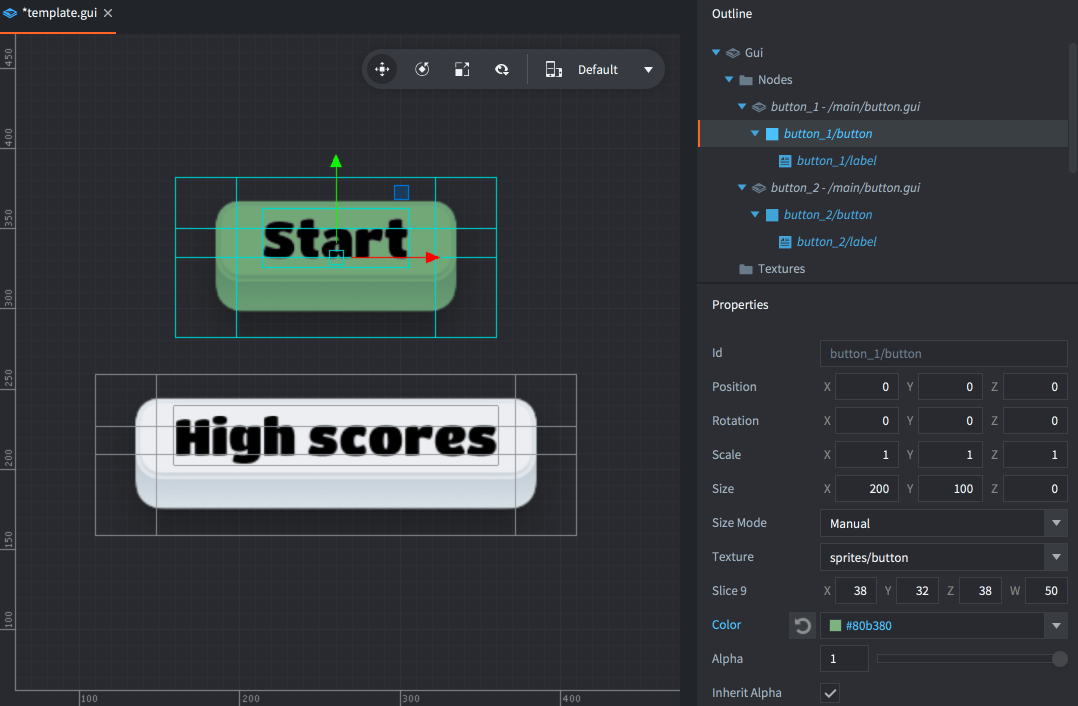
Any property that you change is marked blue in the editor. Press the reset button by the property to set its value to the template value:
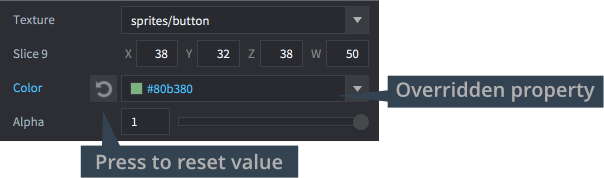
Any node that has overridden properties is also colored blue in the Outline:
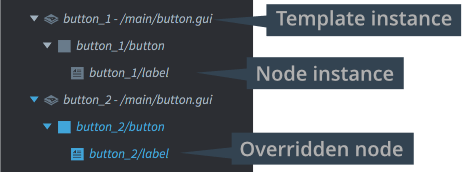
The template instance is listed as a collapsible entry in the Outline view. However, it is important to note that this item in the outline is not a node. The template instance does not exist in runtime either, but all nodes that are part of the instance does.
Nodes that are part of a template instance are automatically named with a prefix and a slash ("/") attached to their Id. The prefix is the Id set in the template instance.
Modifying templates in runtime
Scripts that manipulate or query nodes added through the templating mechanism only need to consider the naming of instance nodes and include the template instance Id as a node name prefix:
if gui.pick_node(gui.get_node("button_1/button"), x, y) then
-- Do something...
end
There is no node corresponding to the template instance itself. If you need a root node for an instance, add it to the template.
If a script is associated with a template GUI scene, the script is not part of the instance node tree. You may attach one single script to each GUI scene so your script logic needs to sit on the GUI scene where you have instantiated your templates.
- GUI template nodes
- Creating a template
- Creating instances from a template
- Modifying templates in runtime
- English
- 中文 (Chinese)
- Español (Spanish)
- Français (French)
- Νεοελληνική γλώσσα (Greek)
- Italiano (Italian)
- Język polski (Polish)
- Português (Portuguese)
- Русский (Russian)
- Українська (Ukranian)
Did you spot an error or do you have a suggestion? Please let us know on GitHub!
GITHUB