Collision shapes
A collision component can either use several primitive shapes or a single complex shape.
Primitive shapes
The primitive shapes are box, sphere and capsule. You add a primitive shape by right clicking the collision object and selecting Add Shape:
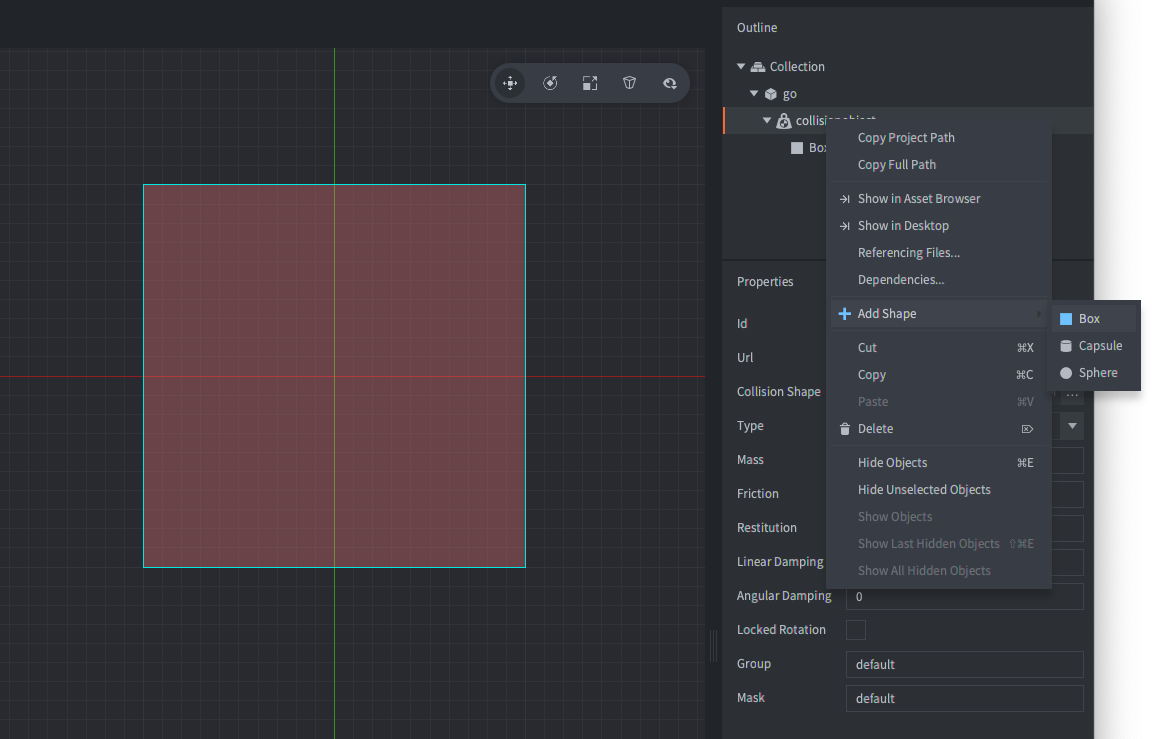
Box shape
A box has a position, rotation and dimensions (width, height and depth):
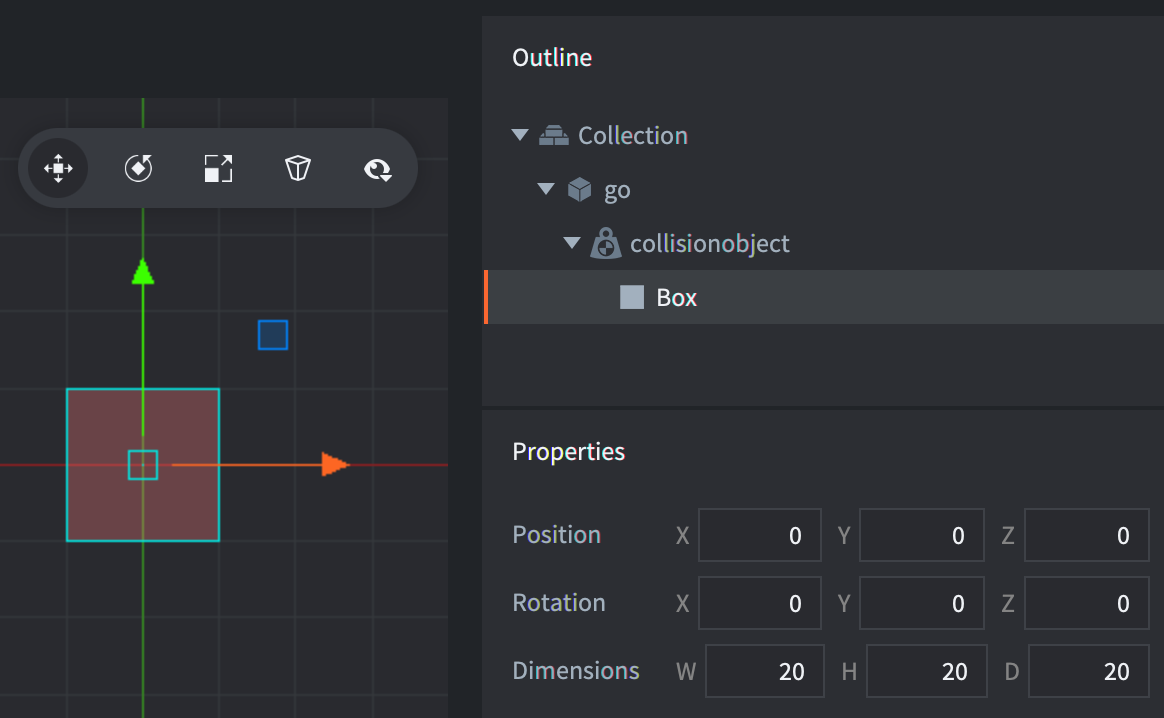
Sphere shape
A sphere has a position, rotation and diameter:
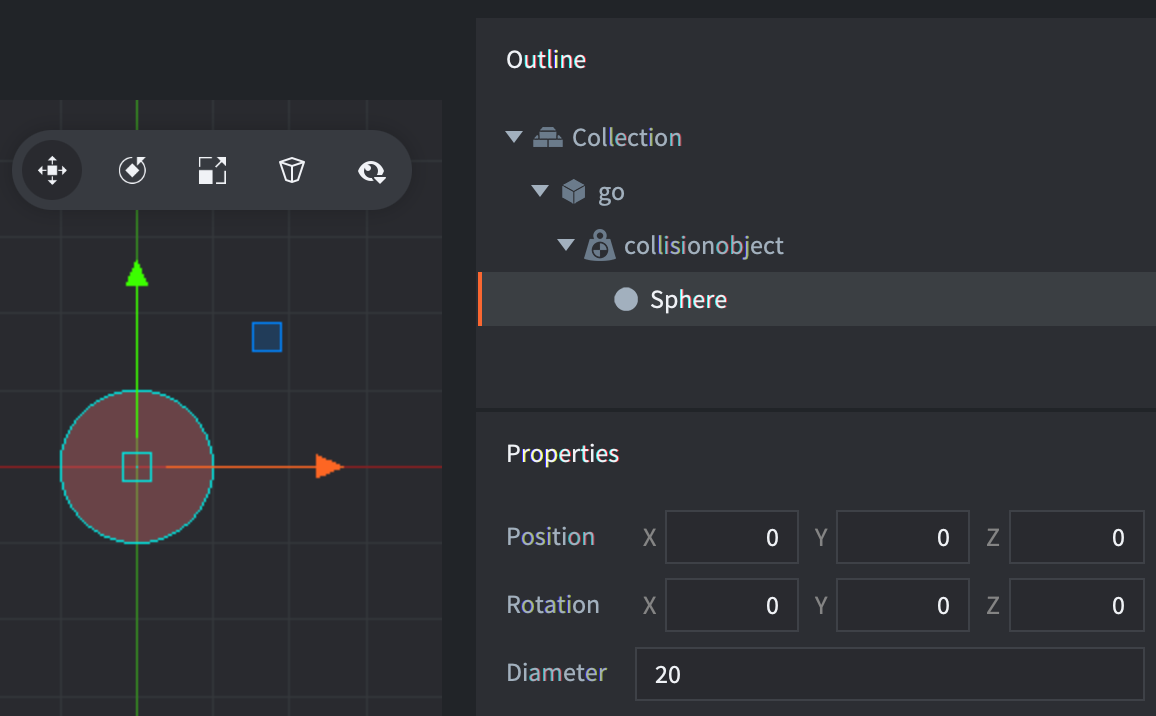
Capsule shape
A capsule has a position, rotation, diameter and height:
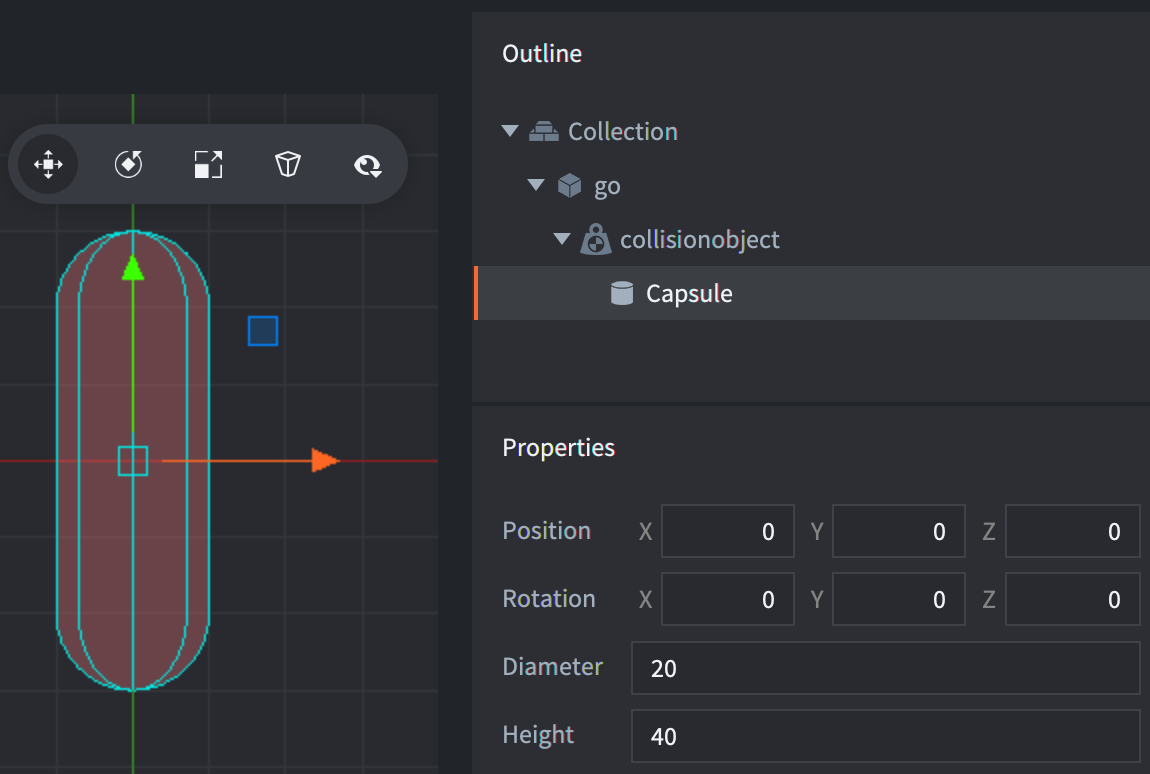
Capsule shapes are only supported when using 3D physics (configured in the Physics section of the game.project file).
Complex shapes
A complex shape can either be created from a tilemap component or from a convex hull shape.
Tilemap collision shape
Defold includes a feature allowing you to easily generate physics shapes for the tile source used by a tile map. The Tilesource manual explains how to add collision groups to a tile source and assign tiles to collision groups (example).
To add collision to a tile map:
- Add the tilemap to a game object by right-clicking the game object and selecting Add Component File. Select the tile map file.
- Add a collision object component to the game object by right-clicking the game object and selecting Add Component ▸ Collision Object.
- Instead of adding shapes to the component, set the Collision Shape property to the tilemap file.
- Set up the collision object component Properties as usual.
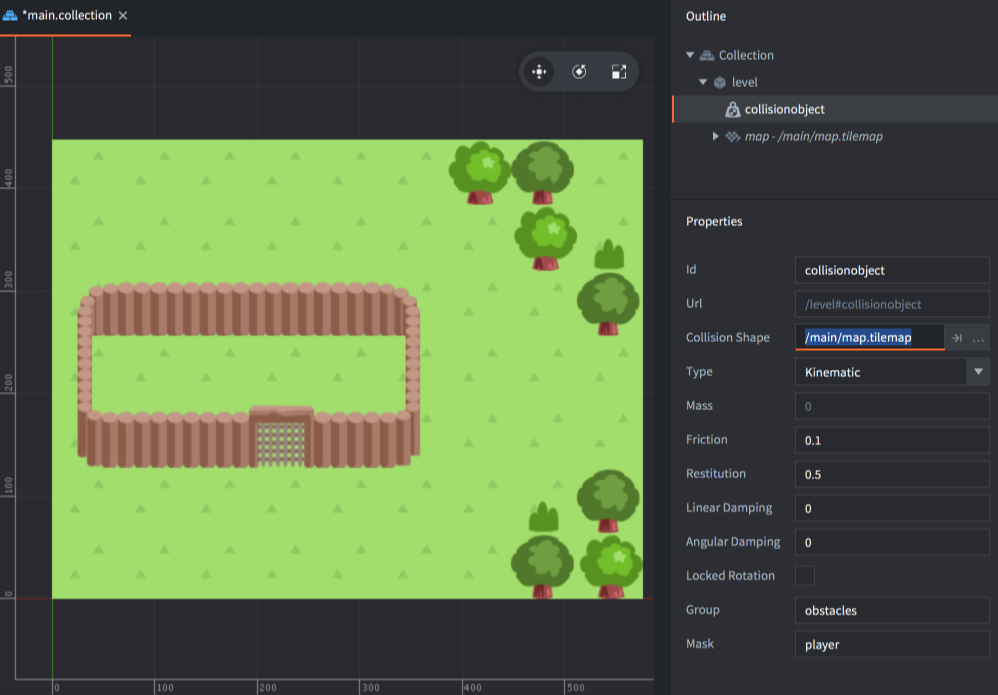
Note that the Group property is not used here since the collision groups are defined in the tile map’s tile source.
Convex hull shape
Defold includes a feature allowing you to create a convex hull shape from three or more points.
- Create convex hull shape file (file extension
.convexshape) using an external editor. - Edit the file manually using a text editor or external tool (see below)
- Instead of adding shapes to the collision object component, set the Collision Shape property to the convex shape file.
File Format
The convex hull file format uses the same data format as all other Defold files, ie the protobuf text format. A convex hull shape defines the points of the hull. In 2D physics, the points should be provided in a counter clockwise order. An abstract point cloud is used in 3D physics mode. 2D example:
shape_type: TYPE_HULL
data: 200.000
data: 100.000
data: 0.0
data: 400.000
data: 100.000
data: 0.0
data: 400.000
data: 300.000
data: 0.0
data: 200.000
data: 300.000
data: 0.0
The above example defines the four corners of a rectangle:
200x300 400x300
4---------3
| |
| |
| |
| |
1---------2
200x100 400x100
External tools
There are a number of different external tools that can be used to create collision shapes:
- The Physics Editor from CodeAndWeb can be used to create game objects with sprites and matching collision shapes.
- Defold Polygon Editor can be used to create convex hull shapes.
- Physics Body Editor can be used to create convex hull shapes.
Scaling collision shapes
The collision object and its shapes inherit the scale of the game object. To disable this behaviour uncheck the Allow Dynamic Transforms checkbox in the Physics section of game.project. Note that only uniform scaling is supported and that the smallest scale value will be used if the scale isn’t uniform.
Resizing collision shapes
The shapes of a collision object can be resized at runtime using physics.set_shape(). Example:
-- set capsule shape data
local capsule_data = {
type = physics.SHAPE_TYPE_CAPSULE,
diameter = 10,
height = 20,
}
physics.set_shape("#collisionobject", "my_capsule_shape", capsule_data)
-- set sphere shape data
local sphere_data = {
type = physics.SHAPE_TYPE_SPHERE,
diameter = 10,
}
physics.set_shape("#collisionobject", "my_sphere_shape", sphere_data)
-- set box shape data
local box_data = {
type = physics.SHAPE_TYPE_BOX,
dimensions = vmath.vector3(10, 10, 5),
}
physics.set_shape("#collisionobject", "my_box_shape", box_data)
A shape of the correct type with the specified id must already exist on the collision object.
Rotating collision shapes
Rotating collision shapes in 3D physics
Collision shapes in 3D physics can be rotated around all axis.
Rotating collision shapes in 2D physics
Collision shapes in 2D physics can only be rotated around the z-axis. Rotation around the x or y axis will yield incorrect results and should be avoided, even when rotating 180 degrees to essentially flip the shape along the x or y axis. To flip a physics shape it is recommended to use physics.set_hlip(url, flip) and physics.set_vlip(url, flip).
Debugging
You can enable Physics debugging to see the collision shapes at runtime.
- Collision shapes
- Primitive shapes
- Box shape
- Sphere shape
- Capsule shape
- Complex shapes
- Tilemap collision shape
- Convex hull shape
- File Format
- External tools
- Scaling collision shapes
- Resizing collision shapes
- Rotating collision shapes
- Rotating collision shapes in 3D physics
- Rotating collision shapes in 2D physics
- Debugging
- English
- 中文 (Chinese)
- Español (Spanish)
- Français (French)
- Νεοελληνική γλώσσα (Greek)
- Italiano (Italian)
- Język polski (Polish)
- Português (Portuguese)
- Русский (Russian)
- Українська (Ukranian)
Did you spot an error or do you have a suggestion? Please let us know on GitHub!
GITHUB