Button
Setup
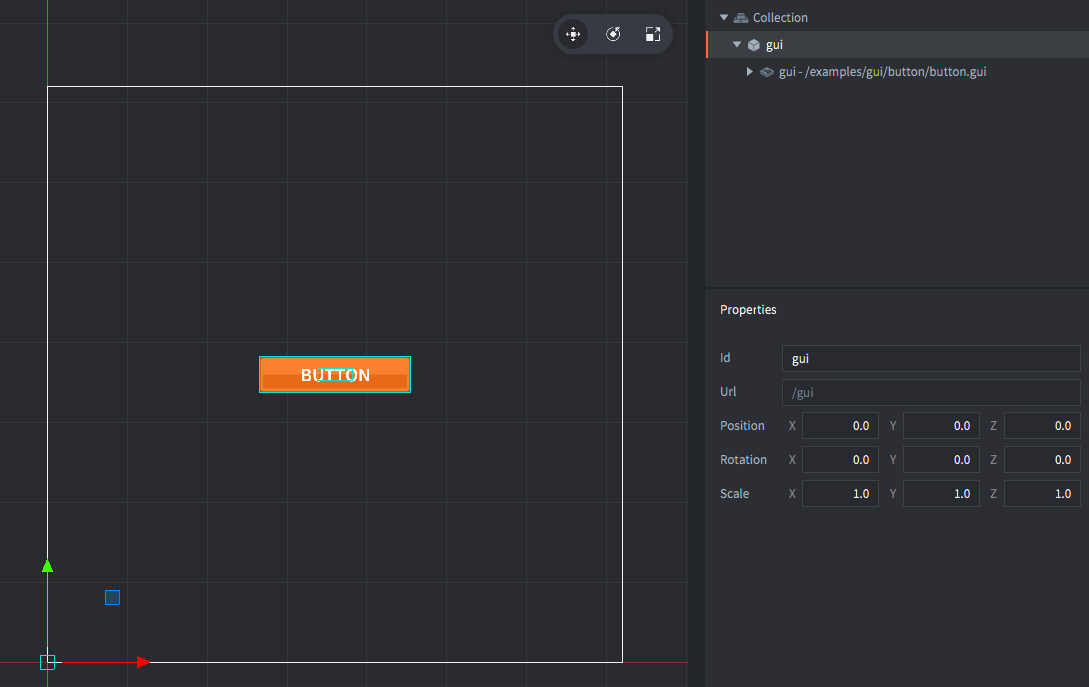
The “gui” game object contains a GUI component stored in the file button.gui. The GUI contains the setup with the “button” box node for the button image and the “text” text node for the button label text.
button.gui has a script attached to it, called button.gui_script, which contains the button logic.
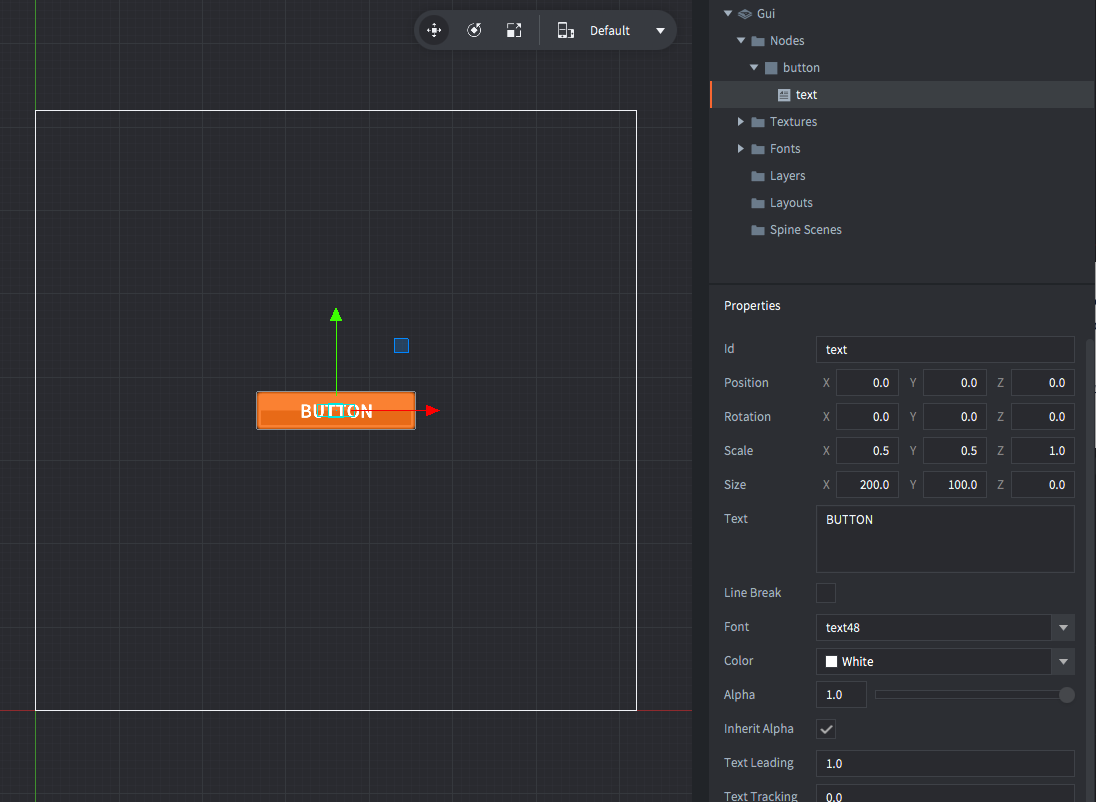
Scripts
button.gui_script
function init(self)
msg.post(".", "acquire_input_focus") -- <1>
end
function on_input(self, action_id, action)
if action_id == hash("touch") and action.pressed then -- <2>
local button = gui.get_node("button") -- <3>
local text = gui.get_node("text") -- <4>
if gui.pick_node(button, action.x, action.y) then -- <5>
gui.set_text(text, "HELLO!") -- <6>
else
gui.set_text(text, "CLICK ME!") -- <7>
end
end
end
--[[
1. Tell the engine that this game object wants to receive input.
2. If the user clicks.
3. Get the instance for the node named "button" (the button box).
4. Get the instance for the node named "text" (the button label).
5. Check if the click position (`action.x` and `action.y`) is within the boundaries of
the button node.
6. If the user clicks on the button, change the label text.
7. If the user clicks elsewhere, change the label text to something else.
--]]