Layouts
Setup
Overview : A small UI panel that changes its position depending on the screen size (canvas size in HTML5) using the Defold layouts system. :More on Layouts with Defold:
Layouts are added in the GUI where we want to support them:
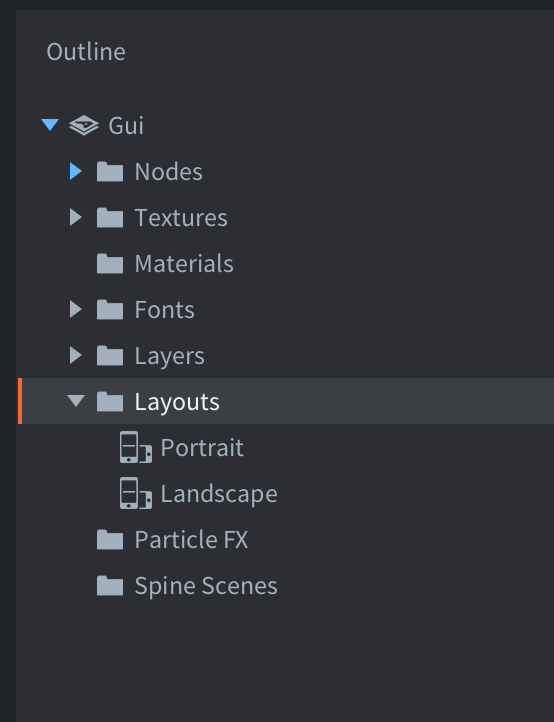
The panel is configured in both layouts, Portrait and Landscape:
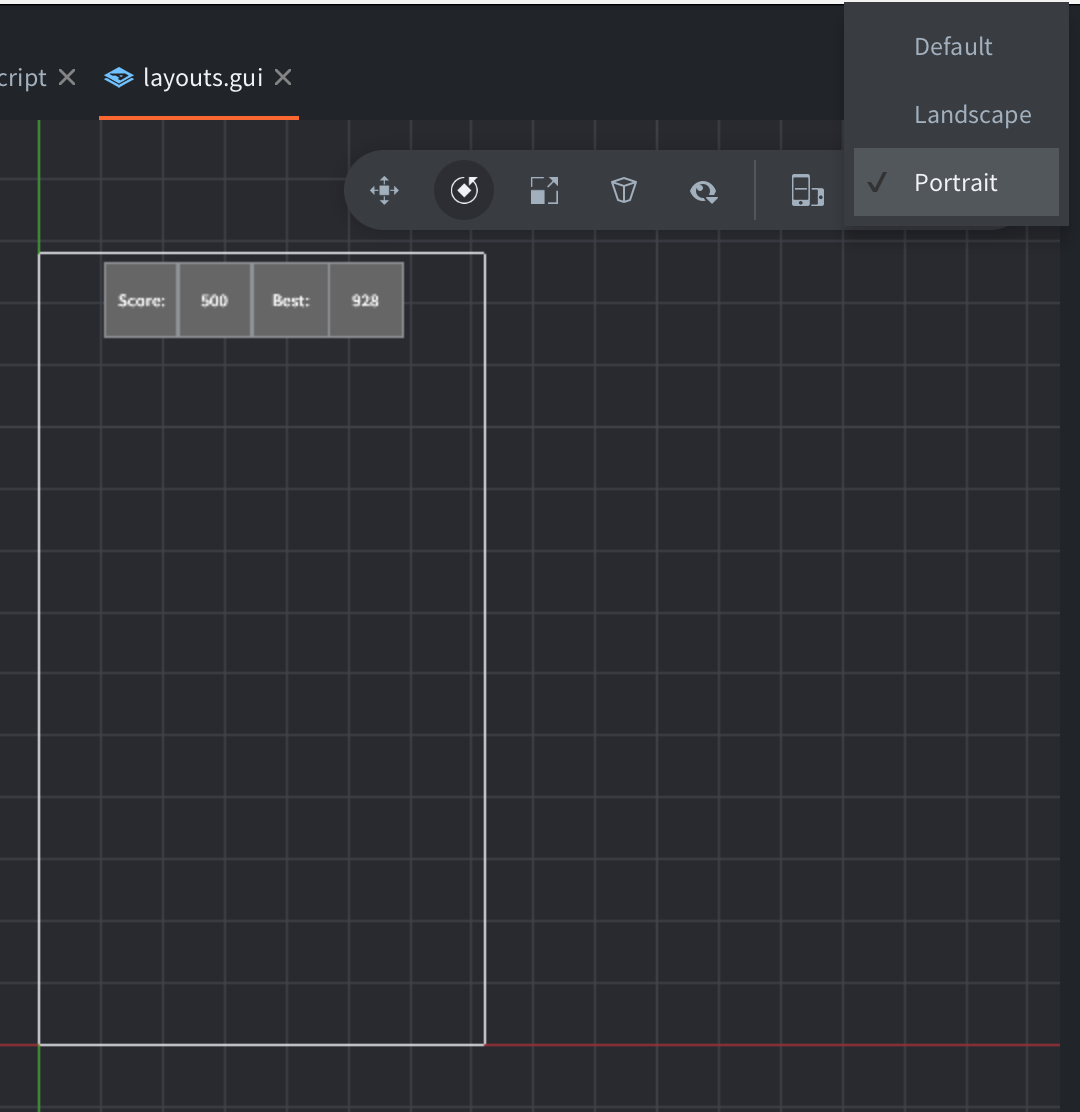
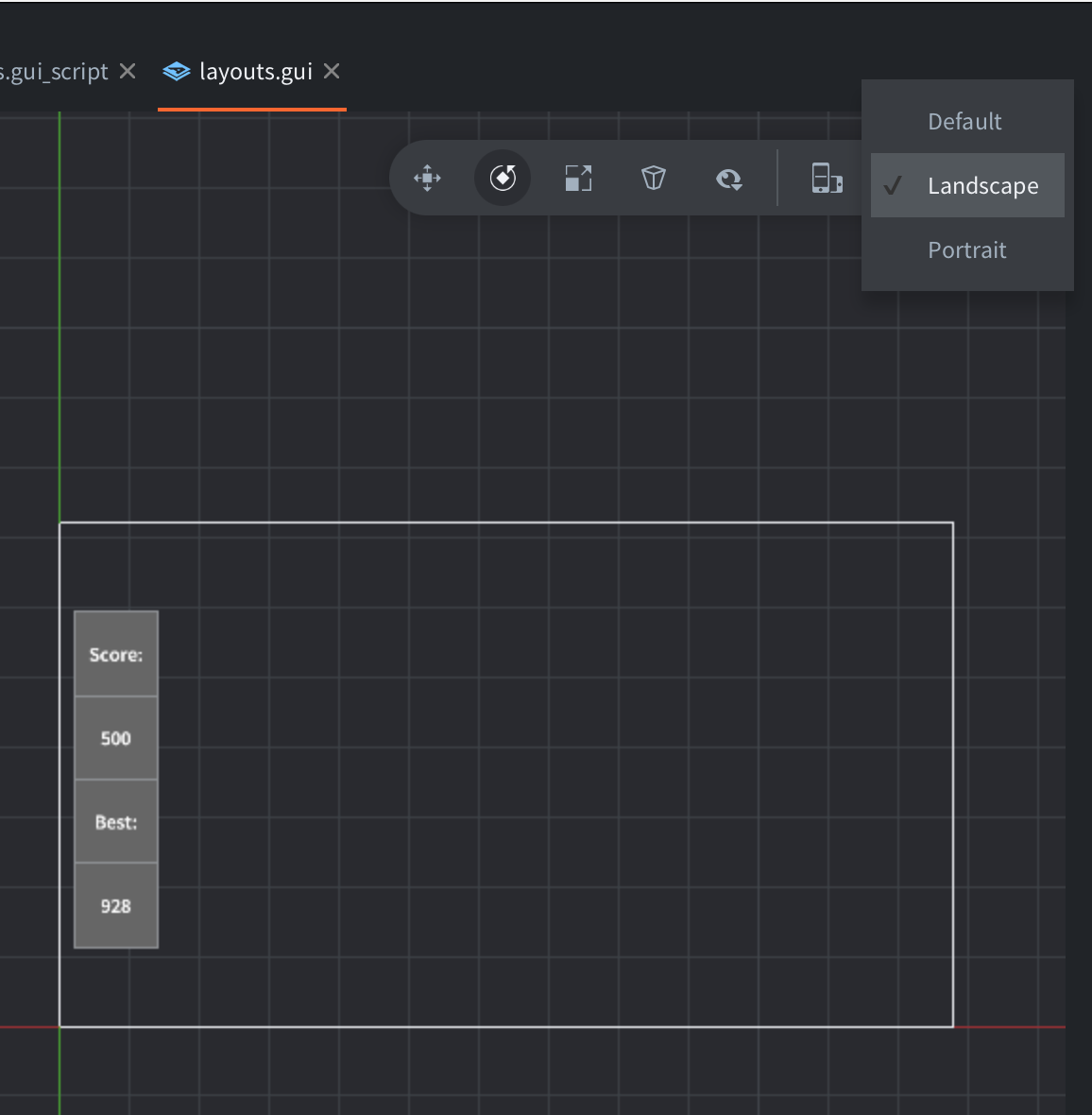
Scripts
layouts.gui_script
local function set_scores_state(self, score_state)
gui.set_text(self.ui_elements.num_score, score_state.score)
gui.set_text(self.ui_elements.num_best, score_state.best_score)
end
function init(self)
self.current_score_state = { -- < 1 >
score = math.random(100, 500),
best_score = math.random(501, 999)
}
self.ui_elements = {} -- < 2 >
self.ui_elements.num_score = gui.get_node("num_score")
self.ui_elements.num_best = gui.get_node("num_best")
set_scores_state(self, self.current_score_state) -- < 3 >
end
function on_message(self, message_id, message, sender)
if message_id == hash("layout_changed") then -- < 4 >
set_scores_state(self, self.current_score_state)
elseif message_id == hash("update_score") then -- < 5 >
self.current_score_state.score = self.current_score_state.score + message.score
if self.current_score_state.score > self.current_score_state.best_score then
self.current_score_state.best_score = self.current_score_state.score
end
set_scores_state(self, self.current_score_state)
end
end
--[[
1.-It's important to store the state of the UI separately from the view.
2.-Having all the nodes for UI elements makes it easier to work with.
3.-This function updates the view with the current state.
4.-When the layout changes, all the nodes (view) reset to the corresponding layout setup.
At this point, we need to restore our state.
5.-External code updates the state, and we apply changes of the state to the view.
--]]
