GUI progress indicators
Setup
The example shows three different types of progress indicators:
- A horizontal progress bar created using a box node with a texture and 9-slice scaling
- A numerical progress text created using a text node
- A circular progress created using a pie node
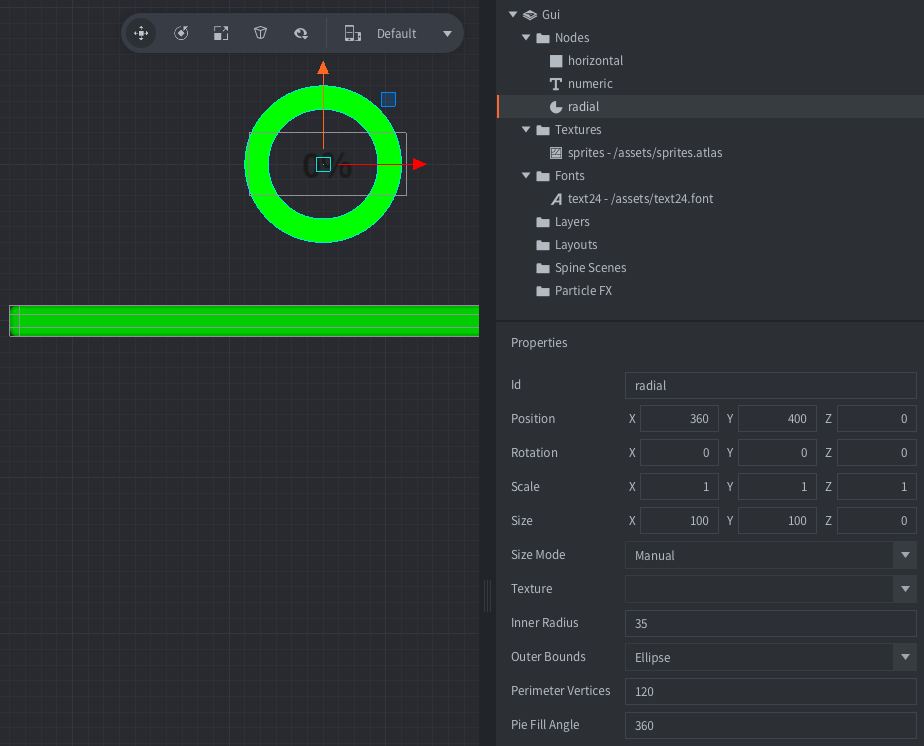
Scripts
progress.gui_script
-- set the width of the horizontal progress bar
local function update_horizontal(p)
local node = gui.get_node("horizontal")
local size = gui.get_size(node)
size.x = p * 400 -- max width is 400 pixel
gui.set_size(node, size)
end
-- set value of numeric progress indicator (in percent from 0% to 100%)
local function update_numeric(p)
local node = gui.get_node("numeric")
local percent = math.floor(p * 100)
gui.set_text(node, tostring(percent) .. "%")
end
-- update radial/circle progress by changing the fill angle
local function update_radial(p)
local node = gui.get_node("radial")
local angle = p * 360 -- full circle is 360 degrees
gui.set_fill_angle(node, angle)
end
function init(self)
self.time = 0
end
function update(self, dt)
self.time = self.time + dt
-- calculate a value between 0.0 and 1.0
-- the value will gradually increas from 0 to 1 during 3 seconds
local p = (self.time % 3) / 3
update_numeric(p)
update_horizontal(p)
update_radial(p)
end