Sprite Vertex Color Attribute
Setup
The vertexcolor.script sets the vertex attribute “mycolor”, which has been specified in the material.
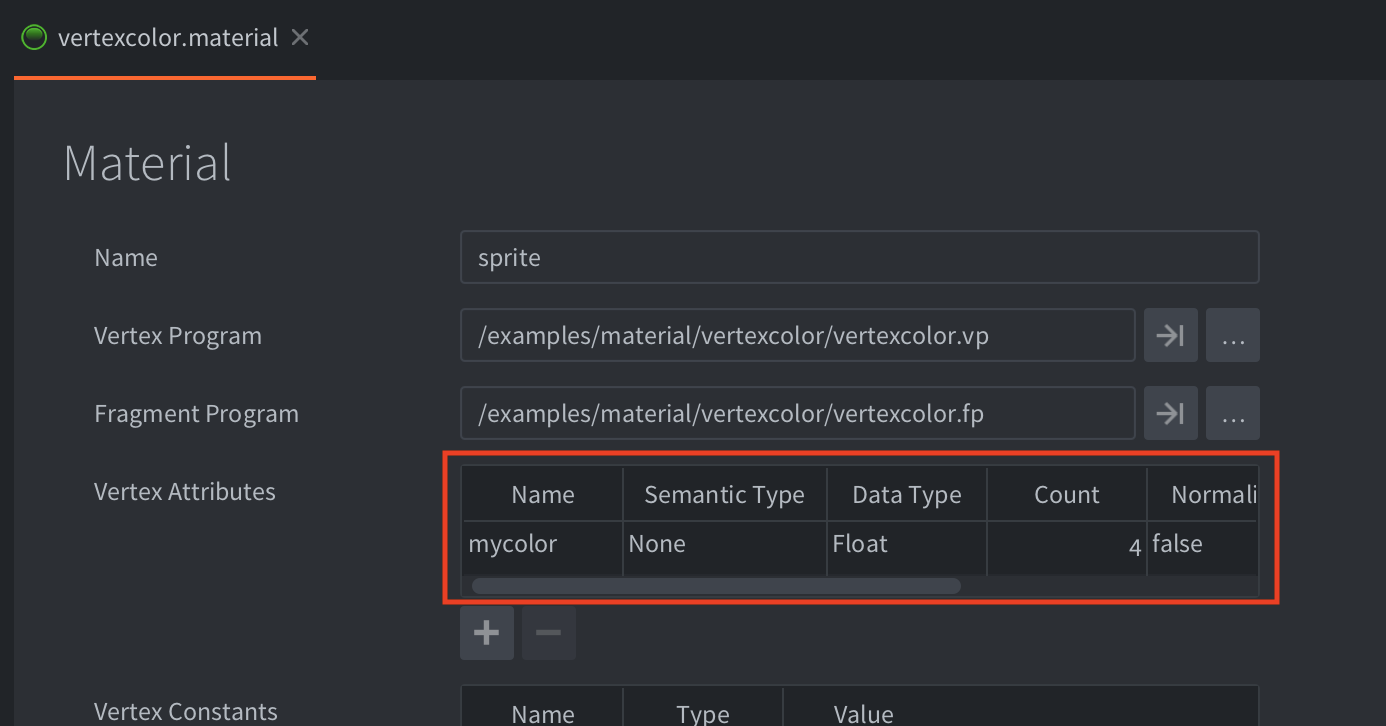
The shaders specified by the material also makes use of the mycolor attribute to colorize the sprites.
The vertex attributes can also be animated. Click the image for an animation effect.
Scripts
vertexcolor.script
function init(self)
msg.post(".", "acquire_input_focus")
local scale = 0.75
local spacingx = 160 * scale + 10
local spacingy = 190 * scale + 10
local startx = 40 + spacingx*0.5
local starty = 40 + spacingy*0.5
local maxy = 3
local maxx = 4
self.urls = {}
-- 1. For all sprites in the example we set a slightly different `mycolor` vertex attribute:
for y = 0, maxy do
for x = 0, maxx do
local p = vmath.vector3(startx + x*spacingx, starty + y*spacingy, 0.5)
local id = factory.create("#factory", p, nil, nil, vmath.vector3(0.8, 0.8, 1))
local url = msg.url(nil, id, "sprite")
table.insert(self.urls, url)
-- set vertex attribute:
go.set(url, "mycolor", vmath.vector4(x/maxx, y/maxy, 0, 1))
end
end
self.updated = false
self.animation_finished = true
end
function update(self, dt)
self.updated = true
end
function on_input(self, action_id, action)
-- 2. On click we animate the `mycolor` vertex attribute of each of the sprites to blue and back.
if action_id == hash("touch") and action.pressed and self.updated and self.animation_finished then
for _, url in ipairs(self.urls) do
self.animation_finished = false
-- animate vertex attribute:
go.animate(url, "mycolor", go.PLAYBACK_ONCE_PINGPONG, vmath.vector4(0, 0, 1, 1), go.EASING_LINEAR, 1, 0, function()
self.animation_finished = true
end)
end
end
endvertexcolor.vp
#version 140
// positions are in world space
in highp vec4 position;
in mediump vec2 texcoord0;
in mediump vec4 mycolor; // 1. Add attribute definition
out mediump vec2 var_texcoord0;
out mediump vec4 var_mycolor; // 2. Add output variable to pass color to fp
uniform vs_uniforms
{
highp mat4 view_proj;
};
void main()
{
gl_Position = view_proj * vec4(position.xyz, 1.0);
var_texcoord0 = texcoord0;
var_mycolor = mycolor; // 3. Pass mycolor attribute value to fp.
}vertexcolor.fp
#version 140
in mediump vec2 var_texcoord0;
in mediump vec4 var_mycolor; // 4. Add var_mycolor definition
out vec4 out_fragColor;
uniform mediump sampler2D texture_sampler;
void main()
{
// Pre-multiply color to match premultiplied textures
mediump vec4 tint_pm = vec4(var_mycolor.rgb * var_mycolor.a, var_mycolor.a);
out_fragColor = texture(texture_sampler, var_texcoord0.xy) * tint_pm;
}