Particle effect example - fire and smoke
Setup
The particlefx consists of two emitters: for fire and smoke. Each of them has tweaked properties, images and modifiers. All combined creates a fire and smoke effect.
Fire emitter has a flame animation from sprites.atlas. It is in front, because its Z position is 0.1, while smoke is at Z equal to 0.
It has two modifiers:
- Acceleration with Magnitude 50 +/- 20
- Radial with Magnitude: -50 +/- 20 positioned at Y = 150
Changed properties (from default):
- Blend Mode: Alpha (for transparency blending)
- Max Particle Count: 128
- Emitter Type: Circle
- Spawn Rate: 35 +/- 10
- Emitter Size X: 100 +/- 20 (for circle emitters only Emitter Size X is taken into account, as radius)
- Initial Speed: 30 +/- 20
- Initial Size: 60 +/- 20
- Initial Alpha: 0.8 +/- 0.2 (for a little transparency)
- Initial Rotation: 180 (to make flame sprite upside down)
Additionally, the curves for Life Scale, Life Red, Life Green and Life Alpha properties were adjusted:
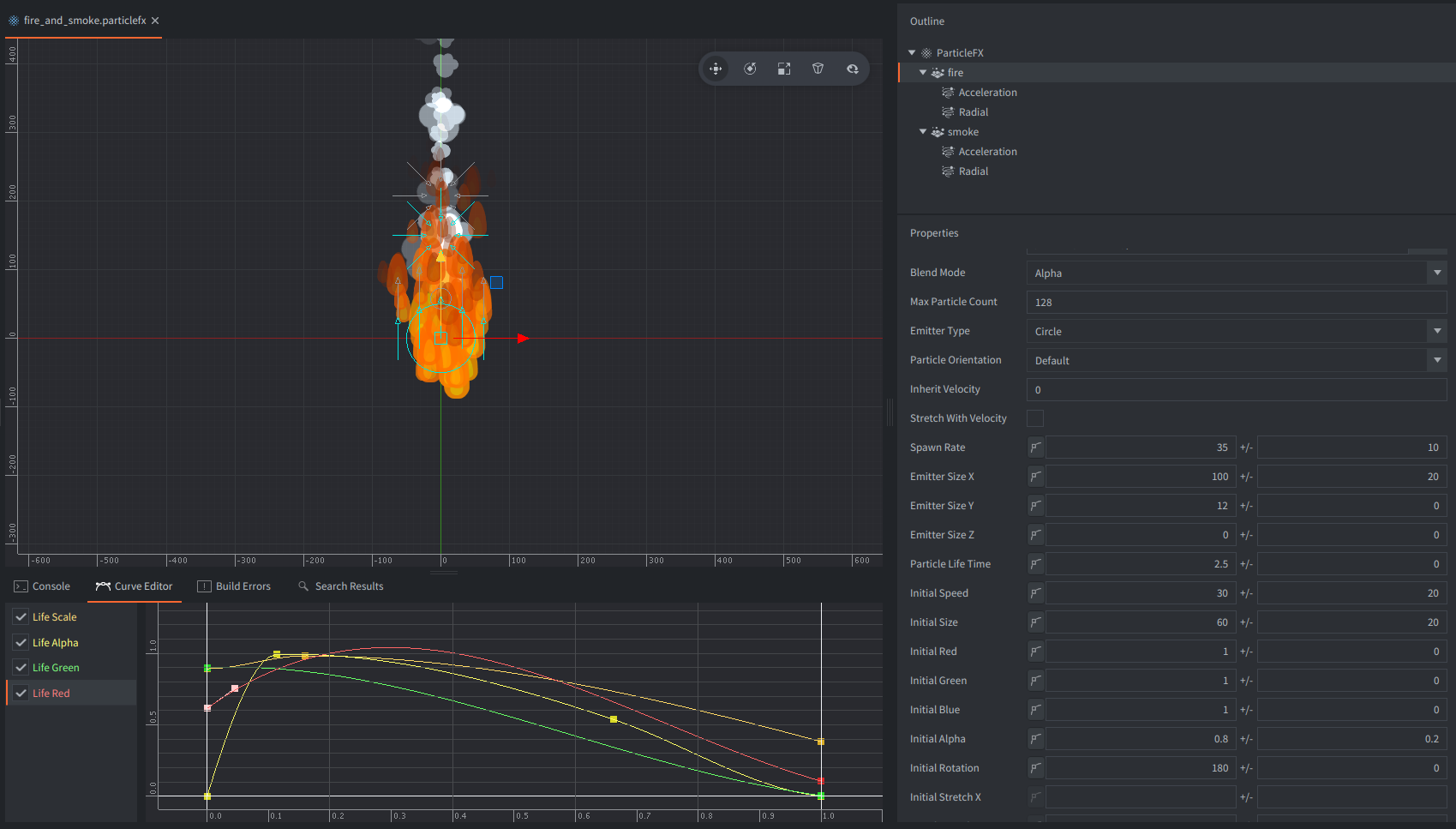
Smoke emitter has a smoke animation from sprites.atlas.
It has two modifiers:
- Acceleration with Magnitude 20 +/- 10
- Radial with Magnitude: -40 +/- 20 positioned at Y = 150
Changed properties (from default):
- Position, Y: 60 (to emit a little bit above the fire)
- Start Delay: 0.5 +/- 0.3 (to start a little bit after fire)
- Blend Mode: Alpha (for transparency blending)
- Max Particle Count: 32
- Emitter Type: Circle
- Spawn Rate: 4 +/- 2
- Emitter Size X: 30 +/- 10 (for circle emitters only Emitter Size X is taken into account, as radius)
- Particle Life Time: 5 +/- 0
- Initial Speed: 10 +/- 10
- Initial Size: 40 +/- 20
- Initial Alpha: 0.5 +/- 0.3 (for a lot of transparency)
- Initial Rotation: 0 +/- 90 (to make intial rotation of smoke sprite random)
Additionally, the curves for Life Scale, Life Alpha and Life Rotation properties were adjusted:
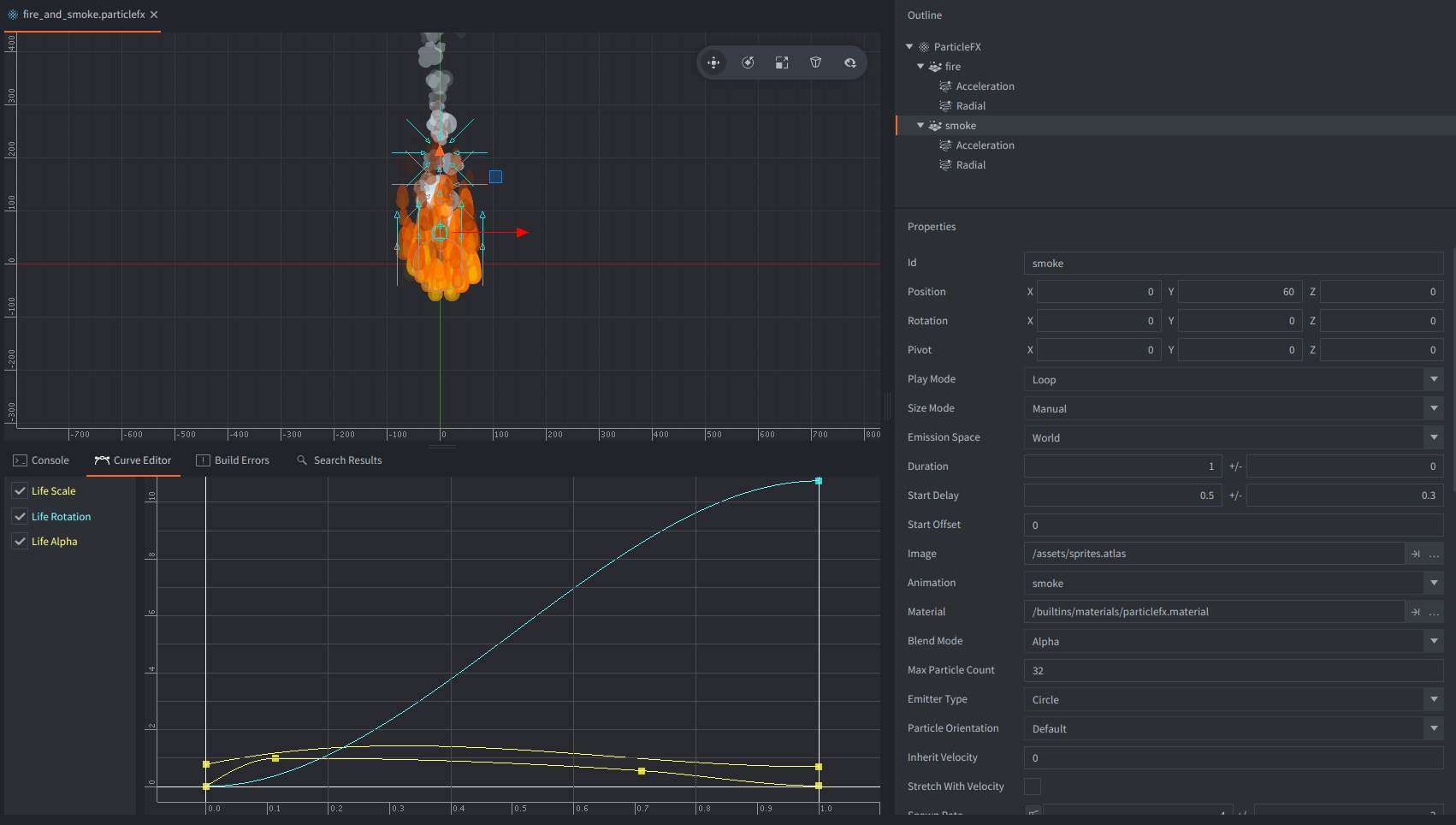
Scripts
fire_and_smoke.script
function init(self)
particlefx.play("#particles") -- <1>
end
--[[
1. Start playing the particle effect in component "particles" in this game object.
--]]