Pendulum physics
Setup
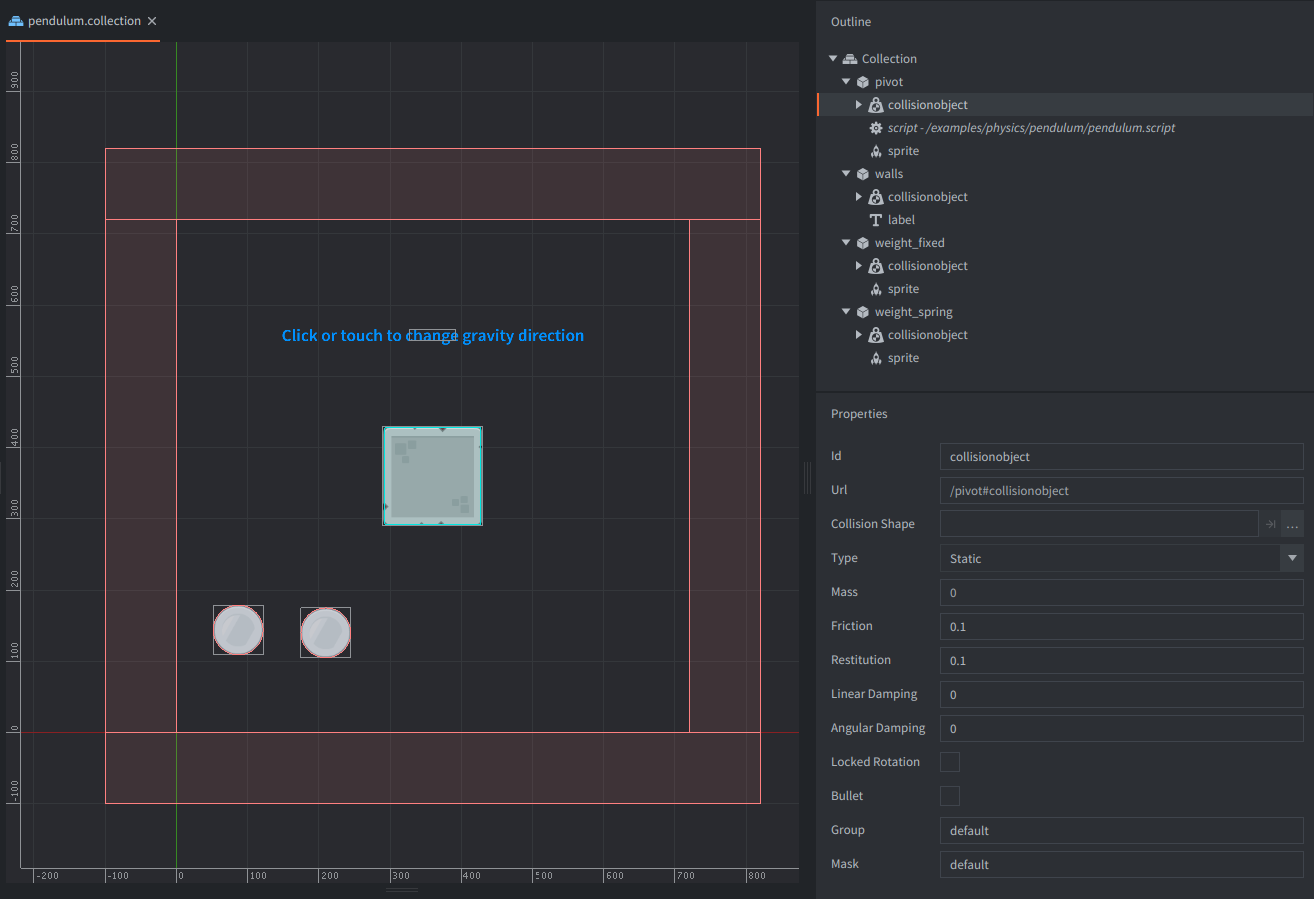
The setup consists of four game objects. The game.project physics GravityY property is set to -500 to match the scale of the setup.
- pivot
- The square stone block. Contains:
- A Sprite component with the stone block image.
- A Collision object component. The Type is set to
STATIC. A box Shape matching the sprite image is added to the components. - A script that joines the weights game objects to to the pivot and reacts to user input by changing the direction of the physics gravity.
- A label with an instruction to the user.
- weight_fixed
- The cirular metal weight. Contains:
- A Sprite component with the metal circle image.
- A Collision object component. Also has Type set to
DYNAMIC. A box Shape matching the sprite image is added to the component.
- weight_spring
- The same as above.
- walls
- The outer walls. Contains:
- A Collision object component. The Type is set to
STATIC. 4 box Shapes are added to the component. These are placed just outside of the game view.
- A Collision object component. The Type is set to
Scripts
pendulum.script
local function draw_line(from, to)
msg.post("@render:", "draw_line", { start_point = from, end_point = to, color = vmath.vector4(1,0,0,1) }) -- <1>
end
function init(self)
msg.post(".", "acquire_input_focus") -- <2>
self.gravity = physics.get_gravity() -- <3>
self.pivot_pos = go.get_position() -- <4>
local center_anchor = vmath.vector3(0, 0, 0) -- <5>
local pivot = "pivot#collisionobject"
local weight_fixed = "weight_fixed#collisionobject"
local weight_spring = "weight_spring#collisionobject"
physics.create_joint(physics.JOINT_TYPE_FIXED, weight_fixed, "weight_fixed_joint", center_anchor, pivot, center_anchor, {max_length = 250}) -- <6>
physics.create_joint(physics.JOINT_TYPE_SPRING, weight_spring, "weight_spring_joint", center_anchor, pivot, center_anchor, {length = 150, frequency = 1, damping = 0}) -- <7>
end
function update(self, dt)
local weight_pos = go.get_position("/weight_fixed") -- <8>
local weight1_pos = go.get_position("/weight_spring")
draw_line(self.pivot_pos, weight_pos) -- <9>
draw_line(self.pivot_pos, weight1_pos)
end
function on_input(self, action_id, action)
if action_id == hash("touch") and action.pressed then -- <10>
if self.gravity.y ~= 0 then -- <11>
self.gravity.y = 0
self.gravity.x = 500
else
self.gravity.y = -500
self.gravity.x = 0
end
physics.set_gravity(self.gravity) -- <12>
end
end
--[[
1. Helper function to draw a line between two points.
2. Tell the engine that this object ("." is shorthand for the current game object) should listen to input. Any input will be received in the `on_input()` function.
3. Get current physics gravity vector and store it in self reference to change it later.
4. Get current position of the pivot and store it in self reference for drawing a line between the pivot and weights.
5. Store vector used for anchoring joints and collision objects ids in local variables for ease of use in below function.
6. Create a fixed joint between a first weight and the pivot
7. create a spring type joing between the second weight and the pivot.
8. Get updated positions of both weights.
9. Draw lines between the weights and the pivot.
10. If we receive input (touch or mouse click) we switch the direction of the gravity pull.
11. If the gravity is set to the bottom of the screen, set it so it pulls to the right, in other case, set it back to pull to the bottom.
12. Set the new gravity vector.
--]]