Spawn enemies with script properties
Setup
This example shows how to dynamically spawn enemy game objects using a factory component with different properties. The setup consists of three main components: a player ship, enemy spawner, and different enemy types with customizable properties.
Press keys 1, 2, or 3 to spawn different enemy types.
Example collection consists of 2 game objects:
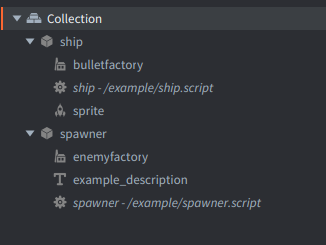
Ship
The red ship at the bottom that automatically moves and shoots. Consists of:
- A Factory component
bulletfactoryto spawn bullet game objects - A Script
shipthat handles automatic movement (ping-pong animation) and bullet spawning every 0.25 seconds - A Sprite component with the spaceship image
Bullets are simply animated upward and automatically deleted when they reach the top.
Spawner
Controls enemy spawning with keyboard input. Consists of:
- A Factory
enemyfactoryto spawn enemies with different properties - A Label
example_descriptionwith instructions text displayed on top - A Script
spawnerthat spawns enemies.
The spawner script defines three different enemy types: random, diagonal, and straight.
Uses factory to create enemies with specific properties:
local properties = ENEMY_TYPES[enemy_type]
factory.create("#enemyfactory", position, nil, properties)
Enemy Types
Random Enemy (Key 1):
- Green UFO sprite
- 1 health point
- Random horizontal movement that changes every second
- Speed: 40 horizontal, -100 vertical
Diagonal Enemy (Key 2):
- Red enemy sprite
- 2 health points
- Fixed diagonal movement
- Speed: 120 horizontal, -80 vertical
Straight Enemy (Key 3):
- Blue enemy sprite
- 3 health points
- Straight downward movement
- Speed: 0 horizontal, -40 vertical
Enemy Script Properties
Properties defined in enemy.script control enemy behavior:
sprite- Which sprite to displayhealth_points- How many hits before destructionspeed- Movement velocity vectoris_random- Whether to use random movement changes
When enemies have go.property defined in their script, these properties are visible in the Properties pane and can be customized per enemy type.
Combine this example with other movement and physics examples to create a complete shoot’em up game!
Scripts
ship.script
function init(self)
-- Animate automatic player position
go.animate(".", "position.x", go.PLAYBACK_LOOP_PINGPONG, 620, go.EASING_LINEAR, 6.0)
-- Create a timer to tick every 0.25 second:
timer.delay(0.25, true, function()
-- Create a simple bullet bullet using the factory
local bullet_id = factory.create("#bulletfactory", go.get_position())
-- Animate the created bullet towards top of screen, where it is deleted
if bullet_id then
go.animate(bullet_id, "position.y", go.PLAYBACK_ONCE_FORWARD, 600, go.EASING_LINEAR, 1, 0, function()
go.delete(bullet_id)
end)
end
end)
endenemy.script
-- Define different properties of the script:
go.property("sprite", hash("ufoGreen"))
go.property("health_points", 1)
go.property("speed", vmath.vector3(100, 100, 0))
go.property("is_random", true)
function init(self)
-- Set animation of the sprite to the one defined by its property self.sprite:
sprite.play_flipbook("#sprite", self.sprite)
-- Add randomness to horizontal direction - this way enemy horizontal speed may be inverted or cleared:
-- -1 * self.speed.x - inverted direction
-- 0 * self.speed.x - cleared direction
-- 1 * self.speed.x - regular direction
self.speed.x = math.random(-1, 1) * self.speed.x
-- If self.is_random boolean property is true:
if self.is_random then
-- add a timer to randomly switch horizontal speed every second:
timer.delay(1, true, function()
self.speed.x = math.random(-1, 1) * self.speed.x
end)
end
end
function update(self, dt)
-- Update enemy position based on its current speed:
local pos = go.get_position()
pos = pos + self.speed * dt
go.set_position(pos)
-- Bounce enemy off "walls":
if pos.x > 600 or pos.x < 50 then
self.speed.x = -self.speed.x
end
-- Remove enemy if it goes out of screen:
if pos.y < -50 then
go.delete()
end
end
function on_message(self, message_id, message, sender)
-- React to collision with bullet:
if message_id == hash("trigger_response") and message.enter then
-- Remove one health point
self.health_points = self.health_points - 1
-- Play particlefx for damage taken:
particlefx.play("#boom")
-- When no health points left - remove this ship
if self.health_points <= 0 then
go.delete()
end
end
endspawner.script
-- Define different properties for different enemies:
local ENEMY_TYPES = {
random = {
sprite = hash("ufoGreen"),
health_points = 1,
speed = vmath.vector3(40, -100, 0),
is_random = true
},
diagonal = {
sprite = hash("enemyRed2"),
health_points = 2,
speed = vmath.vector3(120, -80, 0),
is_random = false
},
straight = {
sprite = hash("enemyBlue4"),
health_points = 3,
speed = vmath.vector3(0, -40, 0),
is_random = false
}
}
function init(self)
-- Acquire input focus here, so we can handle inputs:
msg.post(".", "acquire_input_focus")
end
-- Helper function to spawn given enemy by its type:
local function spawn_enemy(enemy_type)
-- Select properties of the enemy by type:
local properties = ENEMY_TYPES[enemy_type]
-- Set initial position of the spawned ship.
local position = go.get_position()
-- This will make the position one out of (-180, -90, 0, 90, 180):
position.x = position.x + math.random(-2,2) * 90
-- Create enemy with passed properties
factory.create("#enemyfactory", position, nil, properties)
end
function on_input(self, action_id, action)
-- React to different key presses with spawning different enemies:
if action_id == hash("key_1") and action.released then
spawn_enemy("random")
elseif action_id == hash("key_2") and action.released then
spawn_enemy("diagonal")
elseif action_id == hash("key_3") and action.released then
spawn_enemy("straight")
end
end