First-person 3D camera and movement
Setup
This example shows how to build a simple first-person controller for a 3D scene. You can look around with the mouse and move on the XZ plane using the keyboard (WSAD).
What you’ll learn?
- How to implement a FPP camera with mouse to look around.
- How to lock/unlock the mouse cursor for immersive camera control.
- How to move on a simple XZ plane logic with keyboard input.
Controls
| Input | Action |
|————————|——————————————————|
| Left mouse click | Lock the cursor and enable mouse look |
| Mouse movement | Rotate camera |
| Esc | Unlock the cursor |
| W/S/A/D | Move forward/backward/left/right on the ground plane |
How it works?
When the cursor is locked, the script reads mouse movement deltas and rotates the camera accordingly. Movement is normalized to keep a consistent speed in all directions and is clamped within a square area so you cannot wander off the demo scene.
Example collection consists of 3 main parts:
character- The player character game object includes:- A script
character_controller.scriptcomponent that implements mouse look, cursor lock/unlock, and WASD movement. - A camera component configured with perspective projection.
- A script
scene- the models used to create a basic 3D environment:- Ground plane scaled to form a walkable area with prototype texture
- Walls built from simple cube models with prototype textures
- Some decorative trees
gui- An on-screen GUI with short instructions.
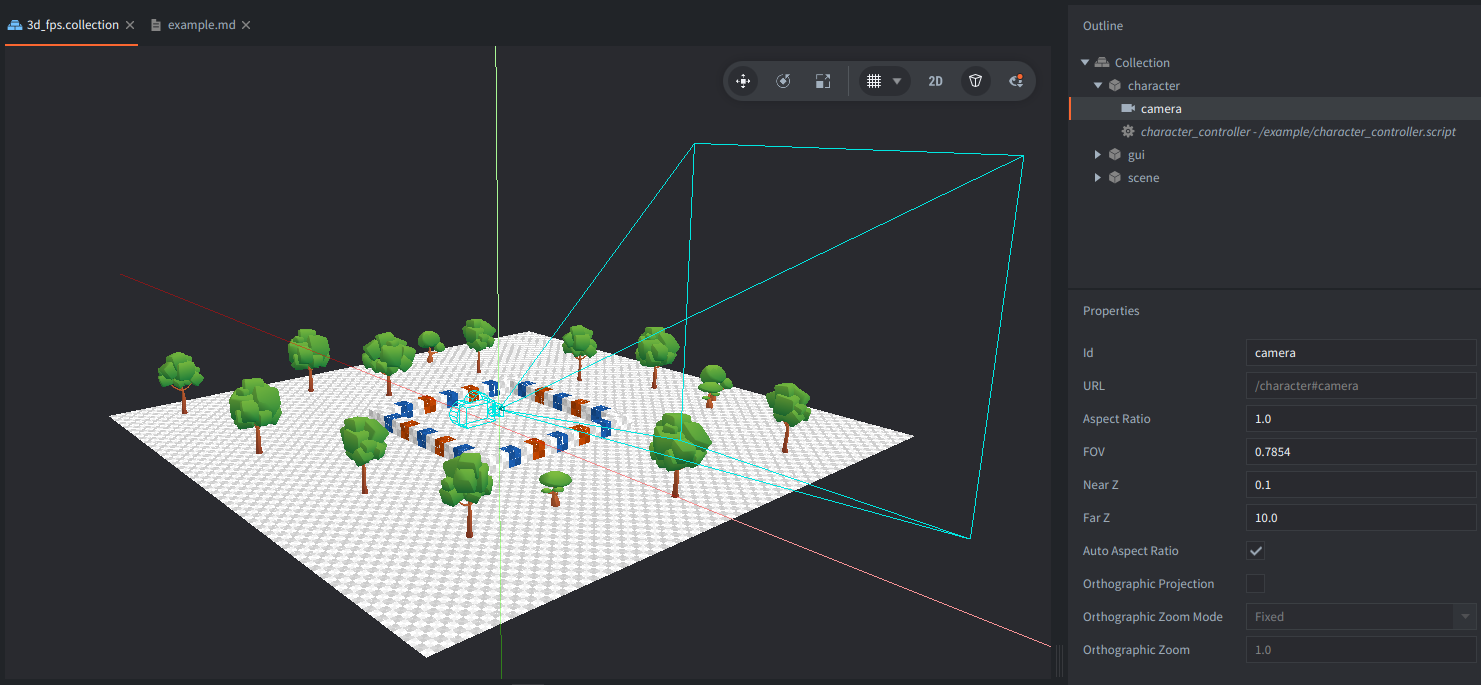
Assets
Tree models with textures by Kay Louseberg: https://kaylousberg.itch.io/kaykit-forest Prototype textures for Defold by Visionaire: https://github.com/Thevisionaire1/3Deforms
Script
Tuning parameters are defined at the top of character_controller.script:
look_sensitivity(degrees per pixel) controls how fast the camera rotatesmove_speed(world units per second) controls walking speedmove_limit(half-size in world units) clamps movement within bounds
Scripts
character_controller.script
-- First-person 3D camera controller
-- Tuning parameters
local look_sensitivity = 0.15 -- degrees of camera rotation per 1 pixel of mouse movement
local move_speed = 0.5 -- world units per second for camera movement on XZ plane
local move_limit = 1.25 -- bounds (half-size) for camera movement on XZ to keep it in a square area
function init(self)
-- Acquire input focus to receive input events from the engine
msg.post(".", "acquire_input_focus")
-- Mouse lock state: when true, mouse deltas rotate the camera
self.mouse_locked = false
-- Initialize yaw/pitch from current rotation (stored in degrees in Defold)
self.yaw = go.get(".", "euler.y")
self.pitch = go.get(".", "euler.x")
-- Input state for continuous movement (WASD)
self.input = {
forward = false,
backward = false,
left = false,
right = false,
}
end
function update(self, dt)
-- Clamp pitch to avoid flipping the camera upside down
if self.pitch > 89 then self.pitch = 89 end
if self.pitch < -89 then self.pitch = -89 end
-- Apply rotation directly via Euler angles (in degrees)
go.set(".", "euler", vmath.vector3(self.pitch, self.yaw, 0))
-- Build desired movement direction on XZ plane from input flags
local x = (self.input.right and 1 or 0) - (self.input.left and 1 or 0)
local z = (self.input.backward and 1 or 0) - (self.input.forward and 1 or 0)
-- If there is any movement input, move the camera
if x ~= 0 or z ~= 0 then
-- Local space direction (camera space)
local local_dir = vmath.vector3(x, 0, z)
local len = math.sqrt(local_dir.x * local_dir.x + local_dir.z * local_dir.z)
if len > 0 then
-- Normalize to keep speed consistent diagonally
local_dir.x = local_dir.x / len
local_dir.z = local_dir.z / len
-- Convert the yaw to a quaternion
local q_yaw = vmath.quat_rotation_y(math.rad(self.yaw))
-- Convert local movement to world space using current yaw
local world_dir = vmath.rotate(q_yaw, local_dir)
-- Get the current position of the character
local pos = go.get_position()
-- Integrate the position
pos.x = pos.x + world_dir.x * move_speed * dt
pos.z = pos.z + world_dir.z * move_speed * dt
-- Clamp the position within the square bounds
if pos.x > move_limit then pos.x = move_limit end
if pos.x < -move_limit then pos.x = -move_limit end
if pos.z > move_limit then pos.z = move_limit end
if pos.z < -move_limit then pos.z = -move_limit end
-- Set the new position
go.set_position(pos)
end
end
end
-- Pre-hashed input action ids (must match project input bindings)
local KEY_W = hash("key_w")
local KEY_S = hash("key_s")
local KEY_A = hash("key_a")
local KEY_D = hash("key_d")
local KEY_ESC = hash("key_esc")
local TOUCH = hash("touch")
local MOUSE_BUTTON_1 = hash("mouse_button_1")
function on_input(self, action_id, action)
-- Mouse look when locked: engine provides action.dx/dy even while cursor is locked
if self.mouse_locked and (action.dx or action.dy) then
-- Rotate the camera based on the mouse movement
self.yaw = self.yaw - (action.dx or 0) * look_sensitivity
self.pitch = self.pitch + (action.dy or 0) * look_sensitivity
end
-- Lock on first click (touch or left mouse button)
if not self.mouse_locked and action.pressed
and (action_id == TOUCH or action_id == MOUSE_BUTTON_1) then
-- Lock the mouse
window.set_mouse_lock(true)
self.mouse_locked = true
end
-- WSAD - Continuous movement input state (pressed/released)
if action_id == KEY_W then
-- Set the forward input flag to true if the W key is pressed
if action.pressed then self.input.forward = true end
if action.released then self.input.forward = false end
end
if action_id == KEY_S then
-- Set the backward input flag to true if the S key is pressed
if action.pressed then self.input.backward = true end
if action.released then self.input.backward = false end
end
if action_id == KEY_A then
-- Set the left input flag to true if the A key is pressed
if action.pressed then self.input.left = true end
if action.released then self.input.left = false end
end
if action_id == KEY_D then
-- Set the right input flag to true if the D key is pressed
if action.pressed then self.input.right = true end
if action.released then self.input.right = false end
end
-- ESC unlocks the mouse so the cursor is free again
if action_id == KEY_ESC and action.pressed then
-- Unlock the mouse
window.set_mouse_lock(false)
self.mouse_locked = false
end
end