This translation is community contributed and may not be up to date. We only maintain the English version of the documentation. Read this manual in English
编辑器风格
您可以使用自定义样式表修改编辑器的颜色、字体排版及其他视觉元素:
- 在用户目录下创建文件夹并命名为
.defold.- Windows 路径
C:\Users\**Your Username**\.defold - macOS 路径
/Users/**Your Username**/.defold - Linux 路径
~/.defold
- Windows 路径
- 在
.defold目录下创建一个editor.css文件.
编辑器启动时会加载您的自定义样式表并将其应用在默认样式之上。编辑器使用 JavaFX 编写用户界面,所以样式表几乎等价于浏览器中用于网页的 CSS 文件。官方默认的样式表保存于 GitHub 上。
修改颜色
默认颜色在 _palette.scss 中定义, 类似如下设置:
* {
// Background
-df-background-darker: derive(#212428, -10%);
-df-background-dark: derive(#212428, -5%);
-df-background: #212428;
-df-background-light: derive(#212428, 10%);
-df-background-lighter: derive(#212428, 20%);
// Component
-df-component-darker: derive(#464c55, -20%);
-df-component-dark: derive(#464c55, -10%);
-df-component: #464c55;
-df-component-light: derive(#464c55, 10%);
-df-component-lighter: derive(#464c55, 20%);
// Text & icons
-df-text-dark: derive(#b4bac1, -10%);
-df-text: #b4bac1;
-df-text-selected: derive(#b4bac1, 20%);
and so on...
基本配色主题分为三大部分(分为深色和浅色两种方案):
- Background color - 面板、窗口、对话框的背景颜色
- Component color - 按钮、滚动条手柄、文本框边框颜色
- Text color - 文本和图标颜色
作为一个例子,如果您在用户主目录下的.defold文件夹中的自定义editor.css样式表中添加以下内容:
* {
-df-background-darker: derive(#0a0a42, -10%);
-df-background-dark: derive(#0a0a42, -5%);
-df-background: #0a0a42;
-df-background-light: derive(#0a0a42, 10%);
-df-background-lighter: derive(#0a0a42, 20%);
}
则您的编辑器配色会如下图所示:
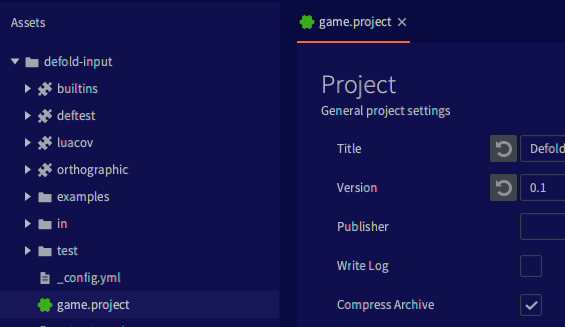
修改字体
编辑器使用两种字体:代码编写和等宽文本(错误信息)使用Dejavu Sans Mono,其他UI使用Source Sans Pro。字体定义主要保存在_typography.scss中,如下所示:
@font-face {
src: url("SourceSansPro-Light.ttf");
}
@font-face {
src: url("DejaVuSansMono.ttf");
}
$default-font-mono: 'Dejavu Sans Mono';
$default-font: 'Source Sans Pro';
$default-font-bold: 'Source Sans Pro Semibold';
$default-font-italic: 'Source Sans Pro Italic';
$default-font-light: 'Source Sans Pro Light';
.root {
-fx-font-size: 13px;
-fx-font-family: $default-font;
}
Text.strong {
-fx-font-family: $default-font-bold;
}
and so on...
主要字体定义在根元素中,这使得在大多数地方替换字体变得相当容易。将以下内容添加到您的editor.css中:
@import url('https://fonts.googleapis.com/css2?family=Architects+Daughter&display=swap');
.root {
-fx-font-family: "Architects Daughter";
}
您的编辑器字体将会如下图所示:
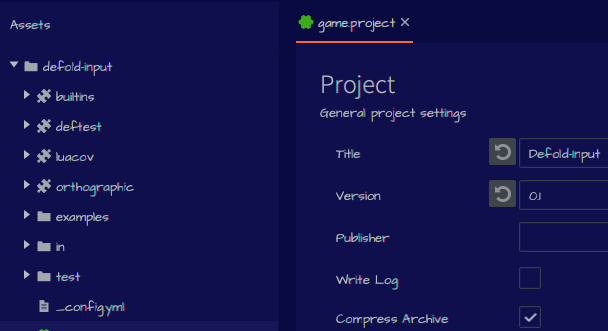
也可以使用本地字体而不是网络字体:
@font-face {
font-family: 'Comic Sans MS';
src: local("cs.ttf");
}
.root {
-fx-font-family: 'Comic Sans MS';
}
代码编辑器所用字体是在编辑器设置中定义的!
- English
- 中文 (Chinese)
- Español (Spanish)
- Français (French)
- Νεοελληνική γλώσσα (Greek)
- Italiano (Italian)
- Język polski (Polish)
- Português (Portuguese)
- Русский (Russian)
- Українська (Ukranian)
Did you spot an error or do you have a suggestion? Please let us know on GitHub!
GITHUB