This translation is community contributed and may not be up to date. We only maintain the English version of the documentation. Read this manual in English
GUI文本节点
Defold支持一种特定类型的GUI节点,允许在GUI场景中渲染文本。项目中添加的任何字体资源都可以用于文本节点渲染。
添加文本节点
您希望在GUI文本节点中使用的字体必须添加到GUI组件中。可以右键单击Fonts文件夹,使用GUI顶部菜单或按相应的键盘快捷键。
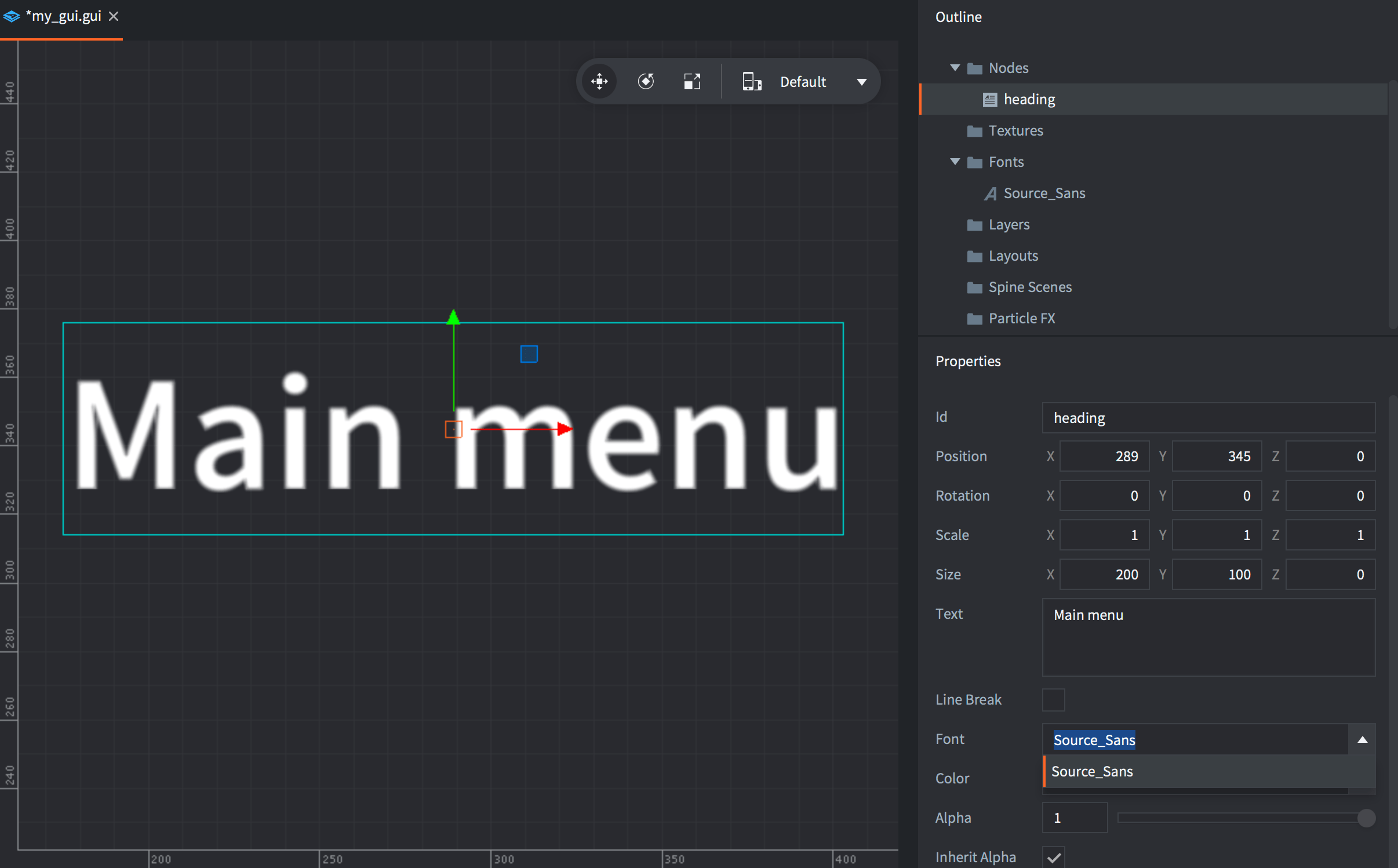
文本节点具有一组特殊属性:
- Font
- 您创建的任何文本节点都必须设置Font属性。
- Text
- 此属性包含显示的文本。
- Line Break
- 文本对齐遵循 pivot 设置,设置此属性允许文本流到多行。节点的宽度决定文本将在何处换行。
对齐
通过设置节点 pivot,您可以更改文本的对齐模式。
- Center
- 如果 pivot 设置为
Center、North或South,则文本居中对齐。 - Left
- 如果 pivot 设置为任何
West模式,则文本左对齐。 - Right
- 如果 pivot 设置为任何
East模式,则文本右对齐。
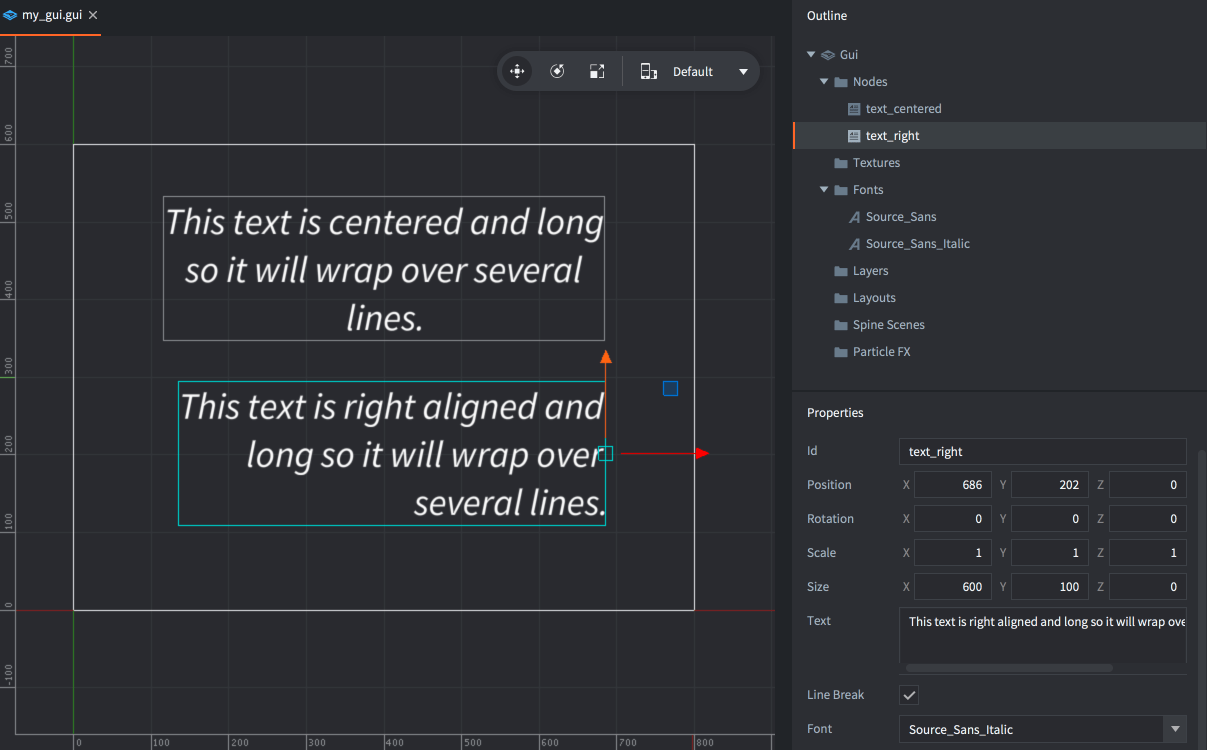
运行时修改文本节点
文本节点响应任何通用的节点操作函数,用于设置大小、pivot、颜色等。存在一些仅用于文本节点的函数:
- 要更改文本节点的字体,请使用
gui.set_font()函数。 - 要更改文本节点的换行行为,请使用
gui.set_line_break()函数。 - 要更改文本节点的内容,请使用
gui.set_text()函数。
function on_message(self, message_id, message, sender)
if message_id == hash("set_score") then
local s = gui.get_node("score")
gui.set_text(s, message.score)
end
end
- English
- 中文 (Chinese)
- Español (Spanish)
- Français (French)
- Νεοελληνική γλώσσα (Greek)
- Italiano (Italian)
- Język polski (Polish)
- Português (Portuguese)
- Русский (Russian)
- Українська (Ukranian)
Did you spot an error or do you have a suggestion? Please let us know on GitHub!
GITHUB