This translation is community contributed and may not be up to date. We only maintain the English version of the documentation. Read this manual in English
编辑器模板
您可以在新建项目窗口中添加自己的自定义项目模板:
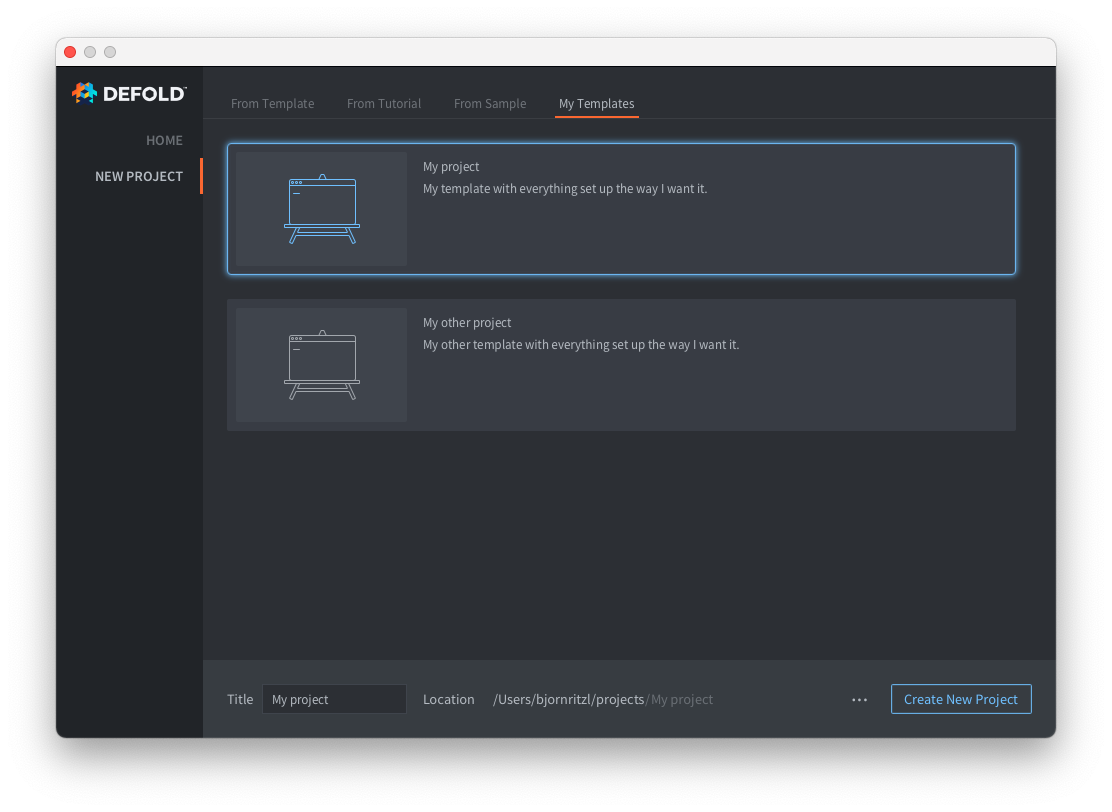
为了添加一个或多个带有自定义项目模板的新标签页,您需要在用户主目录的 .defold 文件夹中添加一个 welcome.edn 文件:
- 在您的用户主目录中创建一个名为
.defold的文件夹。- 在 Windows 上:
C:\Users\**您的用户名**\.defold - 在 macOS 上:
/Users/**您的用户名**/.defold - 在 Linux 上:
~/.defold
- 在 Windows 上:
- 在
.defold文件夹中创建一个welcome.edn文件。
welcome.edn 文件使用可扩展数据表示法(Extensible Data Notation)格式。示例:
{:new-project
{:categories [
{:label "My Templates"
:templates [
{:name "My project"
:description "My template with everything set up the way I want it."
:image "empty.svg"
:zip-url "https://github.com/britzl/template-project/archive/master.zip"
:skip-root? true},
{:name "My other project"
:description "My other template with everything set up the way I want it."
:image "empty.svg"
:zip-url "https://github.com/britzl/template-other-project/archive/master.zip"
:skip-root? true}]
}]
}
}
这将创建如上截图所示的模板列表。
您只能使用随编辑器一起提供的模板图片。
- English
- 中文 (Chinese)
- Español (Spanish)
- Français (French)
- Νεοελληνική γλώσσα (Greek)
- Italiano (Italian)
- Język polski (Polish)
- Português (Portuguese)
- Русский (Russian)
- Українська (Ukranian)
Did you spot an error or do you have a suggestion? Please let us know on GitHub!
GITHUB