This translation is community contributed and may not be up to date. We only maintain the English version of the documentation. Read this manual in English
Шаблоны редактора
Вы можете добавить собственные пользовательские шаблоны проектов в окне New Project:
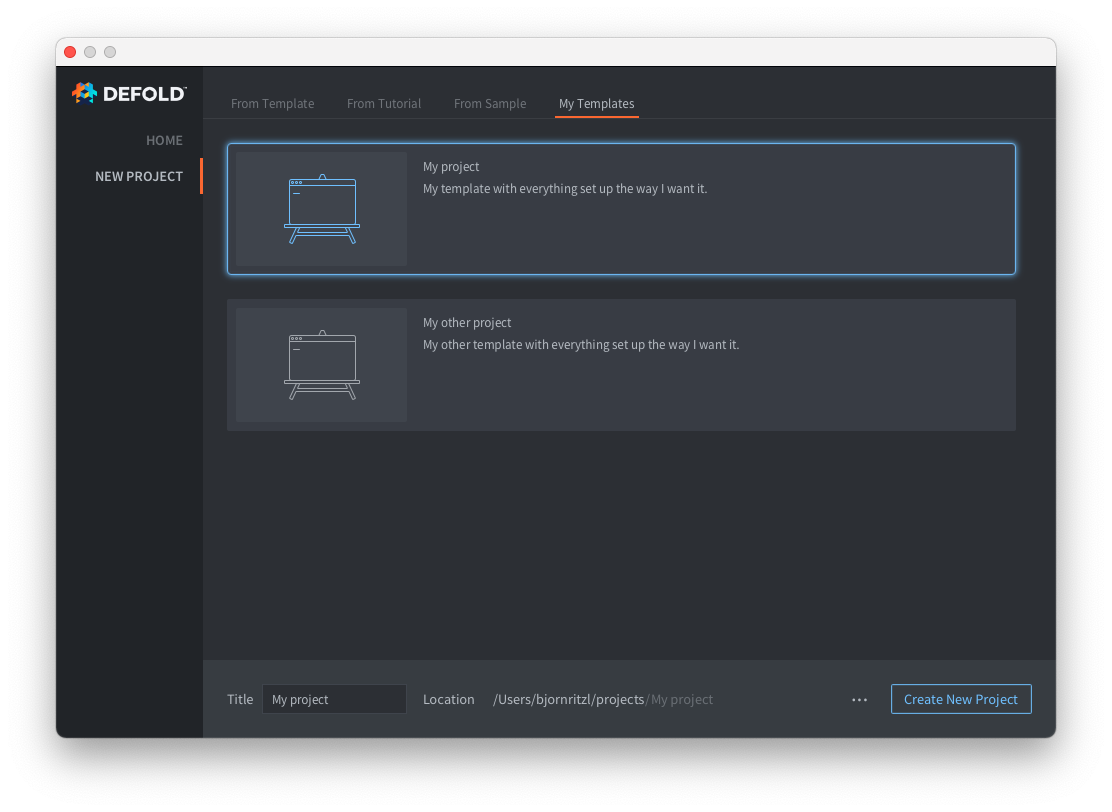
Для того чтобы добавить одну или несколько новых вкладок с пользовательскими шаблонами проекта, необходимо добавить файл welcome.edn в папку .defold в домашнем каталоге пользователя:
- Создайте папку с именем
.defoldв домашнем каталоге пользователя.- На Windows
C:\Users\**Your Username**\.defold - На macOS
/Users/**Your Username**/.defold - На Linux
~/.defold
- На Windows
- Создайте файл
welcome.ednв папке.defold.
В файле welcome.edn используется формат расширяемой нотации данных. Пример:
{:new-project
{:categories [
{:label "My Templates"
:templates [
{:name "My project"
:description "My template with everything set up the way I want it."
:image "empty.svg"
:zip-url "https://github.com/britzl/template-project/archive/master.zip"
:skip-root? true},
{:name "My other project"
:description "My other template with everything set up the way I want it."
:image "empty.svg"
:zip-url "https://github.com/britzl/template-other-project/archive/master.zip"
:skip-root? true}]
}]
}
}
В результате будет создан список шаблонов, показанный на скриншоте выше.
Вы можете использовать только изображения шаблонов поставляемые вместе с редактором.
- English
- 中文 (Chinese)
- Español (Spanish)
- Français (French)
- Νεοελληνική γλώσσα (Greek)
- Italiano (Italian)
- Język polski (Polish)
- Português (Portuguese)
- Русский (Russian)
- Українська (Ukranian)
Did you spot an error or do you have a suggestion? Please let us know on GitHub!
GITHUB