This translation is community contributed and may not be up to date. We only maintain the English version of the documentation. Read this manual in English
GUI 饼状图节点
饼状图节点用以创建圆的或者椭圆的从实心到环状的可视对象.
创建饼状图节点
右键点击 Outline 中的 Nodes 部分, 选择 Add ▸ Pie. 饼状图就创建好了.
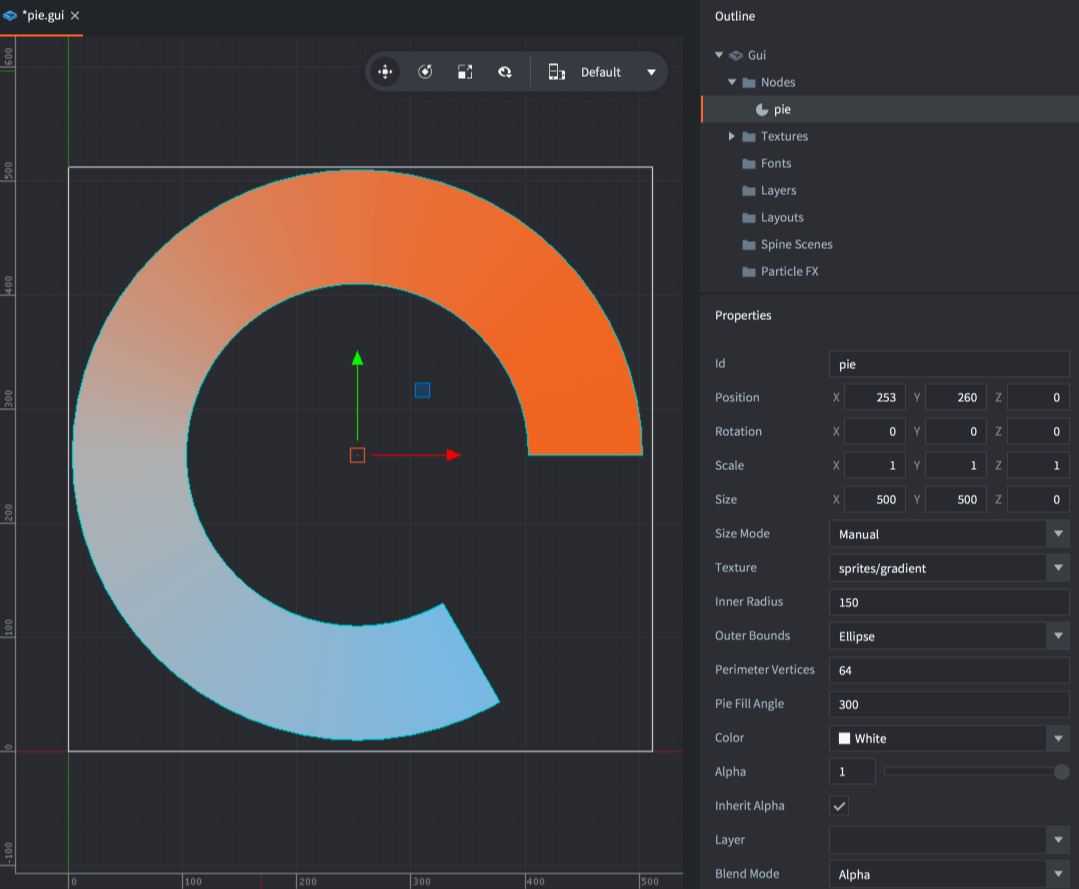
以下属性是饼状图节点的特有属性:
- Inner Radius
- 节点的内半径, 延X轴.
- Outer Bounds
- 节点外轮廓.
Ellipse可以把节点扩展到外半径处.Rectangle可以把节点扩展到边界方框处.
- Perimeter Vertices
- 图形的分段数, 就是360度一圈需要的顶点数.
- Pie Fill Angle
- 饼状图的填充. 从右侧开始按逆时针方向.
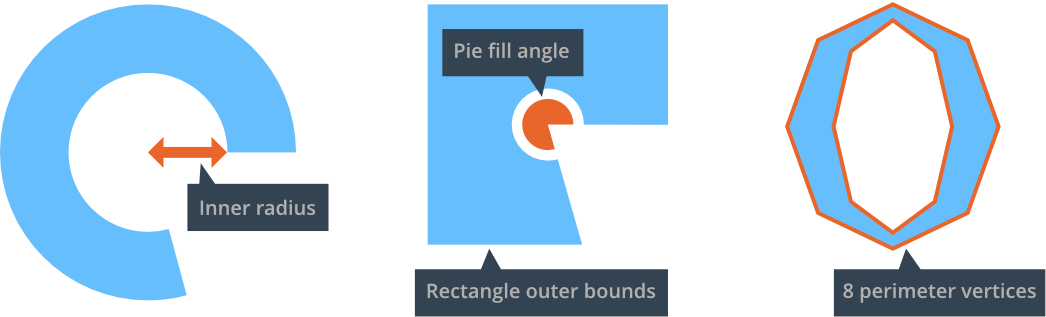
如果为节点设置了纹理, 那么纹理图会和边界框的角对应起来平铺.
运行时修改饼状图
饼状图节点同样可以控制 size, pivot, color 之类的属性. 此外还有饼状图特定属性:
local pienode = gui.get_node("my_pie_node")
-- get the outer bounds
local fill_angle = gui.get_fill_angle(pienode)
-- increase perimeter vertices
local vertices = gui.get_perimeter_vertices(pienode)
gui.set_perimeter_vertices(pienode, vertices + 1)
-- change outer bounds
gui.set_outer_bounds(pienode, gui.PIEBOUNDS_RECTANGLE)
-- animate the inner radius
gui.animate(pienode, "inner_radius", 100, gui.EASING_INOUTSINE, 2, 0, nil, gui.PLAYBACK_LOOP_PINGPONG)
- English
- 中文 (Chinese)
- Español (Spanish)
- Français (French)
- Νεοελληνική γλώσσα (Greek)
- Italiano (Italian)
- Język polski (Polish)
- Português (Portuguese)
- Русский (Russian)
- Українська (Ukranian)
Did you spot an error or do you have a suggestion? Please let us know on GitHub!
GITHUB