This translation is community contributed and may not be up to date. We only maintain the English version of the documentation. Read this manual in English
建议首先熟练掌握 Defold 中常规输入的消息处理方式, 例如输入消息获取以及脚本间输入消息广播顺序等. 关于输入系统详情请见 输入系统教程.
Key Triggers
键盘输入触发器用以把键盘按键输入映射为游戏需要的动作. 每个按键分别与动作一一对应, 比如箭头键和WASD键映射为角色移动. 如果需要文字输入, 要使用 text triggers (见下文).
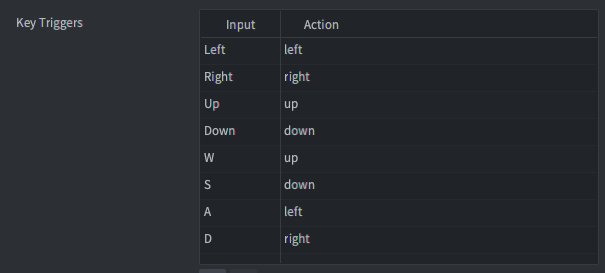
function on_input(self, action_id, action)
if action_id == hash("left") then
if action.pressed then
-- start moving left
elseif action.released then
-- stop moving left
end
end
end
Text Triggers
文本触发器用来读取输入的文字. 分为两种: text 和 marked text.
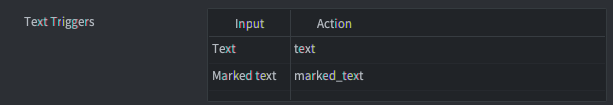
Text
text 捕获一般字符输入. 事件 text 项保存了输入的字符. 动作由按下按钮时触发, 不存在 release 和 repeated 事件.
function on_input(self, action_id, action)
if action_id == hash("text") then
-- 收集输入字符填充 "user" 节点...
local node = gui.get_node("user")
local name = gui.get_text(node)
name = name .. action.text
gui.set_text(node, name)
end
end
Marked text
marked-text 一般用于亚洲键盘可把多个按键事件合为一个输入事件. 比如说, iOS 里的 “Japanese-Kana” 键盘, 用户输入多个键时键盘上方就会显示出可供输入的文字或字符串.
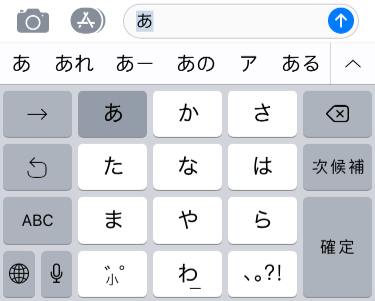
- 每个键被按下时触发事件, 动作
text为目前已经输入了的字符串 (星号标记文本). - 用户选择了要提交的文字时, 一个
text类型动作被触发 (证明当前触发器配置正确). 而这个动作的text项保存了用户最终提交的文字.
- English
- 中文 (Chinese)
- Español (Spanish)
- Français (French)
- Νεοελληνική γλώσσα (Greek)
- Italiano (Italian)
- Język polski (Polish)
- Português (Portuguese)
- Русский (Russian)
- Українська (Ukranian)
Did you spot an error or do you have a suggestion? Please let us know on GitHub!
GITHUB