3D 蒙皮动画
3D 模型使用骨骼控制模型上各个三角形的移动.
关于如何导入 3D 模型动画, 详情请见 模型教程.
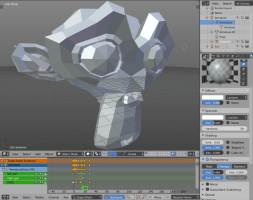
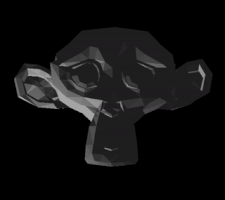
3D Model 动画
通过调用 model.play_anim() 函数播放模型动画:
function init(self)
-- 在 #model 上来回播放 "wiggle" 动画
model.play_anim("#model", "wiggle", go.PLAYBACK_LOOP_PINGPONG)
end
Defold 目前只支持烘焙动画. 动画每个骨骼每一帧都要有矩阵数据, 而不是单独的位置, 旋转和缩放数据.
动画是线性插值的. 如果需要曲线插值动画要在输出时烘焙.
不支持 Collada 中的动画剪辑. 想要一个模型多个动画, 就要分别导出为 .dae 文件然后在 Defold 里组成 .animationset 文件.
骨骼层级
模型骨骼作为游戏对象展示出来.
通过骨骼名称, 就可以在运行时得到骨骼实例. 函数 model.get_go() 返回指定骨骼的 id.
-- 得到 wiggler 模型的中央骨骼
local bone_go = model.get_go("#wiggler", "Bone_002")
-- 然后可以任意操作该游戏对象...
播放头
除了调用 model.play_anim() 还有更高级的动画播放方法, 可以使用 go.animate() (详见 属性动画) 控制 Model 组件的 cursor 属性实现动画播放控制:
-- 设置 #model 上的动画但不播放
model.play_anim("#model", "wiggle", go.PLAYBACK_NONE)
-- 把播放头设置为动画起始位置
go.set("#model", "cursor", 0)
-- 基于 in-out quad 缓动对播放头进行从 0 到 1 的 pingpong 补间.
go.animate("#model", "cursor", go.PLAYBACK_LOOP_PINGPONG, 1, go.EASING_INOUTQUAD, 3)
播放完成回调函数
动画函数 model.play_anim() 可以在最后一个参数上传入Lua回调函数. 当动画播放完成时会调用这个函数. 对于循环动画和用 go.cancel_animations() 手动取消播放的动画, 不会调用回调函数. 动画播放完成的回调函数里可以发送消息或者继续播放其他动画. 例如:
local function wiggle_done(self, message_id, message, sender)
-- 播放完毕
end
function init(self)
model.play_anim("#model", "wiggle", go.PLAYBACK_ONCE_FORWARD, nil, wiggle_done)
end
播放模式
动画可以单次播放也可以循环播放. 取决于播放模式:
- go.PLAYBACK_NONE
- go.PLAYBACK_ONCE_FORWARD
- go.PLAYBACK_ONCE_BACKWARD
- go.PLAYBACK_ONCE_PINGPONG
- go.PLAYBACK_LOOP_FORWARD
- go.PLAYBACK_LOOP_BACKWARD
- go.PLAYBACK_LOOP_PINGPONG
- English
- 中文 (Chinese)
- Español (Spanish)
- Français (French)
- Νεοελληνική γλώσσα (Greek)
- Italiano (Italian)
- Język polski (Polish)
- Português (Portuguese)
- Русский (Russian)
- Українська (Ukranian)
Did you spot an error or do you have a suggestion? Please let us know on GitHub!
GITHUB