This translation is community contributed and may not be up to date. We only maintain the English version of the documentation. Read this manual in English
定位
为了让代码能够控制每个对象和组件的移动, 缩放, 播放动画或者添加删除各种视听元素, Defold 提供了地址定位机制.
标志
Defold 使用地址 (称为 URL, 暂且不表) 来引用游戏对象和组件. 地址里包含各种标志. 下面列举了 Defold 使用地址的例子. 本教程将详述地址的用法:
local id = factory.create("#enemy_factory")
label.set_text("my_gameobject#my_label", "Hello World!")
local pos = go.get_position("my_gameobject")
go.set_position(pos, "/level/stuff/other_gameobject")
msg.post("#", "hello_there")
local id = go.get_id(".")
先看一个简单的例子. 比如你有一个含有Sprite的游戏对象. 然后附加一个脚本来控制这个对象. 在编辑器里的设置就差不多这样:
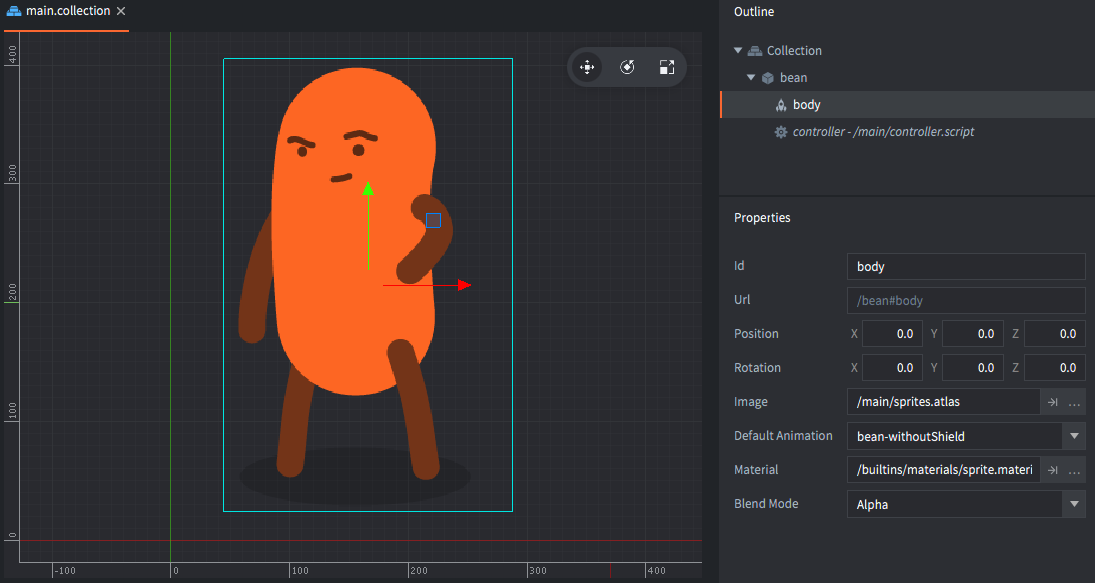
你想开始先关闭这个sprite, 留待以后显示. 我们来简单创建一个脚本 “controller.script”:
function init(self)
msg.post("#body", "disable") -- <1>
end
- 不知道 ‘#’ 是什么意思没关系, 一会儿就谈到.
就像设计的那样, 游戏一开始脚本组件 定位 到了sprite组件 “body” 对其地址发出了一个 “disable” 的 消息 . 这个消息的结果就是把sprite隐藏了. 也就是说, 整个流程是这样的:
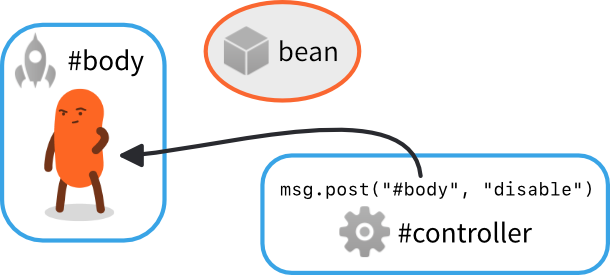
id可以随意设置. 当前我们对游戏对象设置了一个id “bean”, sprite组件叫做 “body”, 控制这个对象的脚本组件叫做 “controller”.
如果你不手动命名, 编辑器会自动设置一个命名. 每当新建一个游戏对象或组件, 系统会将唯一 Id 赋值给它.
- 游戏对象就是go后面跟一个数字 (“go2”, “go3” 以此类推).
- 组件就是组件名后面跟一个数字 (“sprite”, “sprite2” 以此类推).
自动命名虽然能用, 但是我们鼓励你自己将命名设计的更好, 更有意义.
现在, 再增加一个sprite来给豆子先生添加一个盾牌:
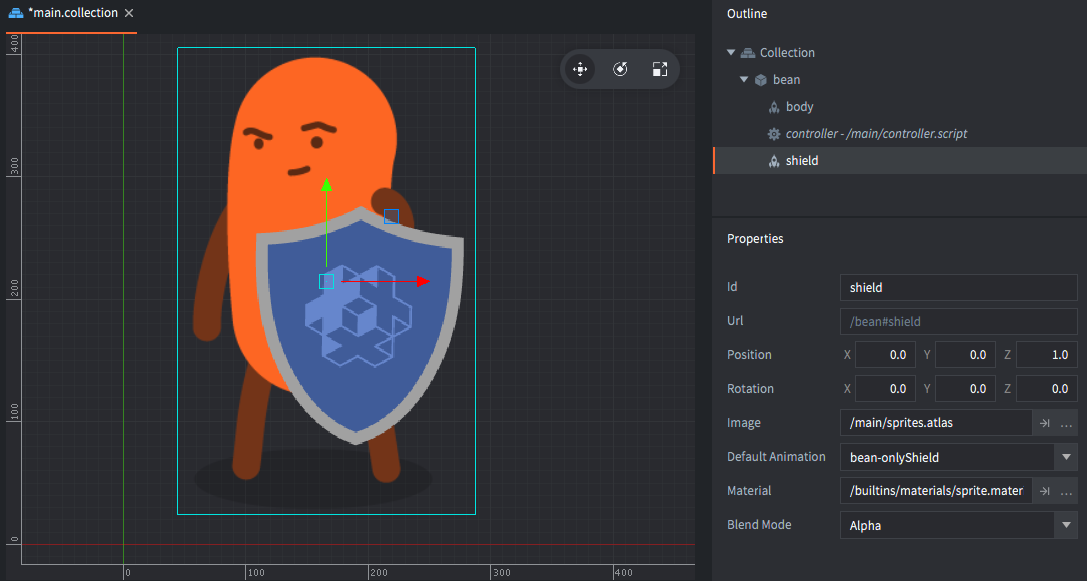
每个游戏对象的组件id必须唯一. 再叫 “body” 的话脚本就不知道该给谁发送 “disable” 信息了. 所以我们选择了 (更具意义的) id “shield”. 这样不管是 “body” 还是 “shield” 我们都能自由控制了.
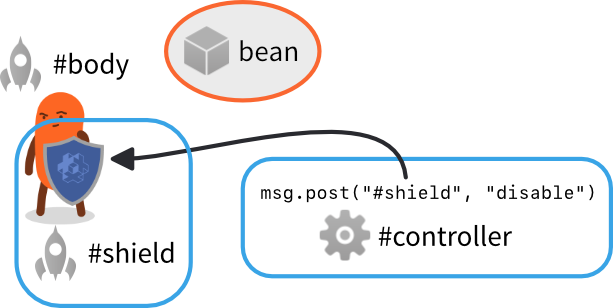
如果你非要设置成一样的id, 系统会提示错误阻止你这样做:
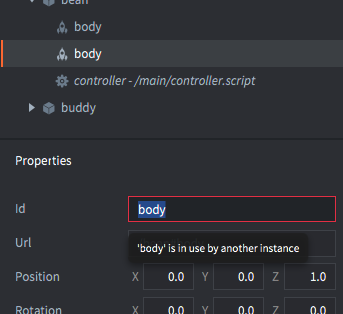
现在再多加一些游戏对象进来试试. 假设你要让两个 “豆子先生” 组个队. 一个叫 “bean” 另一个叫 “buddy”. 然后, 当 “bean” 等待一段时间后, 它就让 “buddy” 开始跳舞. 也就是从 “bean” 的脚本组件 “controller” 发送一个自定义消息 “dance” 到 “buddy” 的 “controller” :
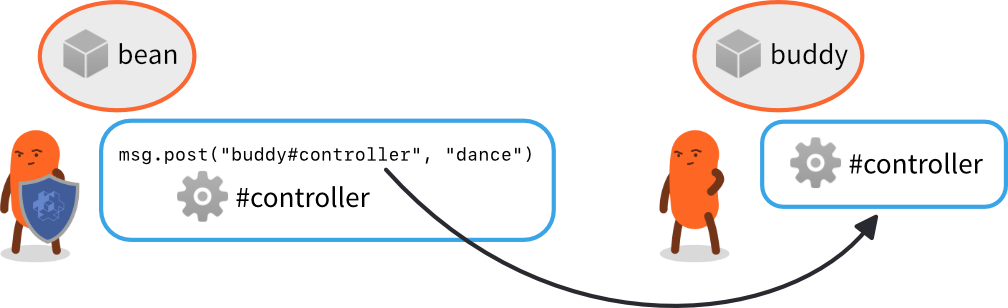
这两个脚本组件都叫 “controller”, 但是由于唯一性是对每个游戏对象来说的, 所以这样做是可以的.
这次的消息是发给本游戏对象 (“bean”) 之外的地方, 代码需要知道哪个 “controller” 来接收这个消息. 既需要对象id也需要组件id. 完整的地址是 "buddy#controller" 它包含两个方面内容.
- 首先需要指定目标对象的id (“buddy”),
- 然后是对象/组件分隔符 (“#”),
- 最后是组件的id (“controller”).
回过头来看上个例子我们没有指定对象的id, 系统默认对象就是脚本所在的 当前游戏对象.
比如, "#body" 就是在当前游戏对象里找 “body” 组件. 这就很方便因为脚本可以在 任何 游戏对象上运行, 只要它有 “body” 组件.
集合
集合可以用来创建一组游戏对象, 或者嵌套游戏对象然后在需要的时候使用它们. 当你在编辑器里做实例化操作时集合文件就可作为模板 (有的叫 “prototypes” 有的叫 “prefabs”).
比如你想建立许多 bean/buddy 二人组. 最好把它们做成 集合文件 (命名为 “team.collection”). 编译并保存好. 然后在引导启动集合里就可以实例化并命名 (比如 “team_1”):
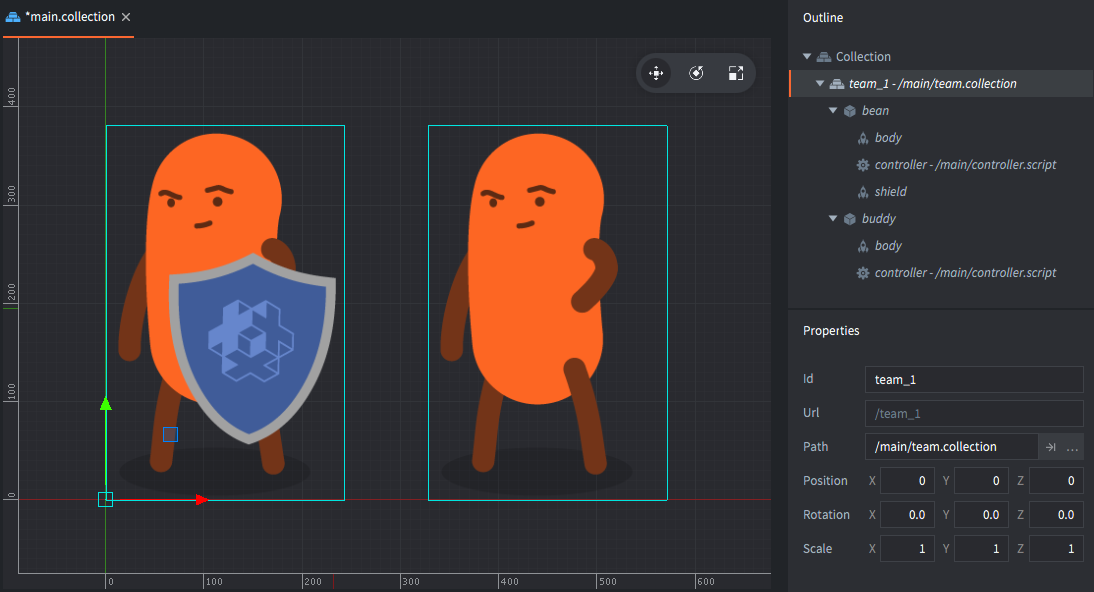
这种结构下, “bean” 游戏对象依旧可以使用地址 "buddy#controller" 来引用”buddy”的”controller”组件.
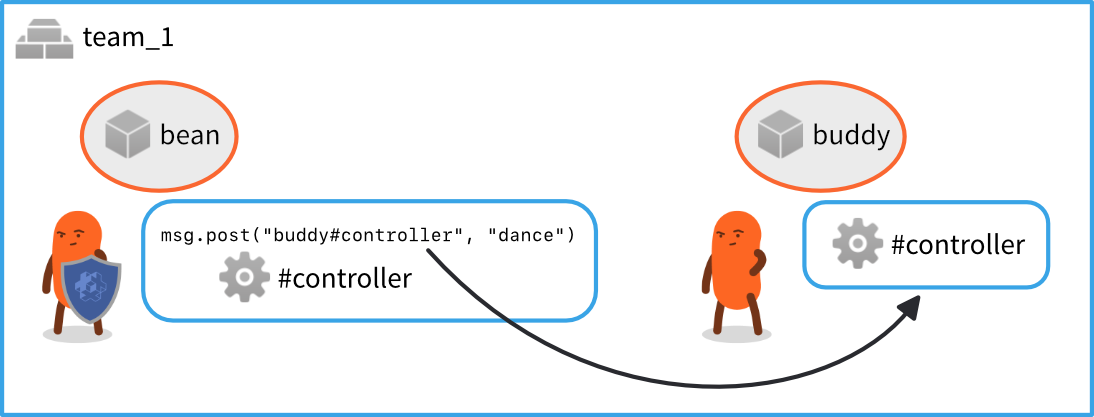
如果你再实例化一个 “team.collection” (命名 “team_2”), 那么 “team_2” 的脚本也能顺利运行. “team_2”中的”bean” 对象同样使用地址 "buddy#controller" 来引用”buddy”的”controller”组件.
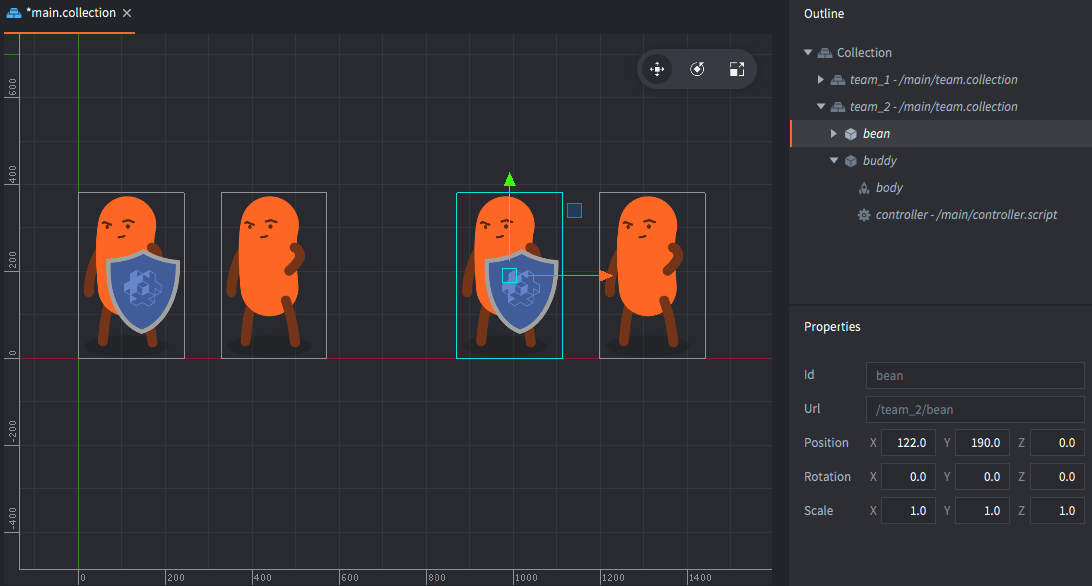
相对地址
地址 "buddy#controller" 在两组实例下都能运行因为它是一个 相对 地址. 集合 “team_1” 和 “team_2” 都有自己的上下文, 或者叫做 “命名空间”. Defold 认为集合内这样的相对地址与命名是合理的:
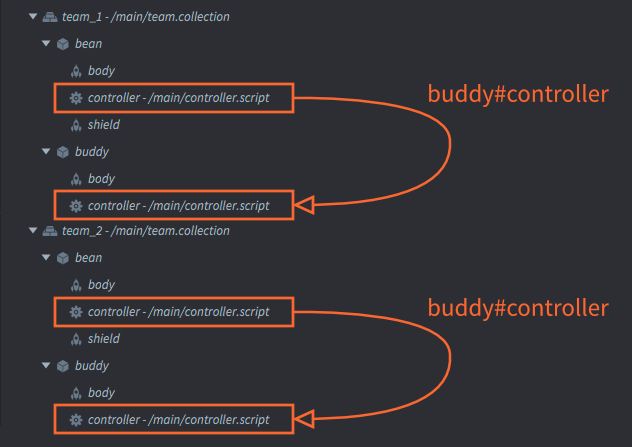
- “team_1”的命名空间里 “bean” 和 “buddy” 都是唯一id.
- 同样在”team_2”的命名空间里 “bean” 和 “buddy” 也都是唯一id.
实际上相对地址在后台已经把上下文考虑在内. 这同样很方便因为你可以用同样的代码创建很多个集合的实例.
简化符
Defold 提供两种简化写法用来简化消息传递时需要输入的完整地址:
.- 指代当前游戏对象.
#- 指代当前组件.
举例:
-- 使当前游戏对象获得输入焦点
msg.post(".", "acquire_input_focus")
-- 向当前脚本组件发出 "reset" 信息
msg.post("#", "reset")
游戏对象路径
为了正确理解命名机制, 我们来看看游戏编译运行时发生了什么:
- 编辑器读取引导启动集合 (“main.collection”) 与其所有内容 (游戏对象和其他集合).
- 对于每个静态的游戏对象, 编译器分配唯一id. 游戏对象 “路径” 从引导启动集合根节点起, 到嵌套关系里找到这个对象为止. 每个 ‘/’ 符号代表嵌套的每一层.
如上示例, 游戏里就有四个游戏对象路径:
- /team_1/bean
- /team_1/buddy
- /team_2/bean
- /team_2/buddy
游戏里的各种id存储为哈希值. 包括集合里的相对路径也哈希成绝对路径.
运行时, 不存在集合的概念. 编译前, 对象是不属于集合的. 也无法对集合本身施加操作. 有必要的话, 需要用代码维护集合里的对象. 每个对象id都是静态的, 并且在它们的生命周期中都保持不变. 所以保存一个对象的id后总可以使用此id引用它.
绝对地址
定位的时候完全可以使用上述完整的标记. 多数情况下相对地址有助于代码重用, 但是有些情况下还得使用绝对地址定位.
比如, 你需要一个 AI 管理器管理每个豆子先生. 豆子先生要向管理器报告自身的激活状态, 管理器根据它们的状态决定它们的排序. 这就需要创建一个带脚本的管理器对象然后把它放在引导启动集合的根目录下.
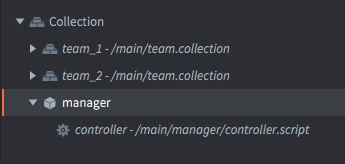
然后每个豆子先生负责向管理器发送状态消息: “contact” 表明碰到了敌人, 或者 “ouch!” 表明受到了袭击. 为了这项工作, 豆子控制器脚本使用相对地址向 “manager” 里的 “controller” 组件发送消息.
任何以 ‘/’ 开头的地址都从游戏世界的根上进行索引. 这对应了游戏启动时载入的 bootstrap collection 的根.
控制器脚本的绝对地址是"/manager#controller" 而且不管组件用在哪里该绝对地址总能定位到该组件.
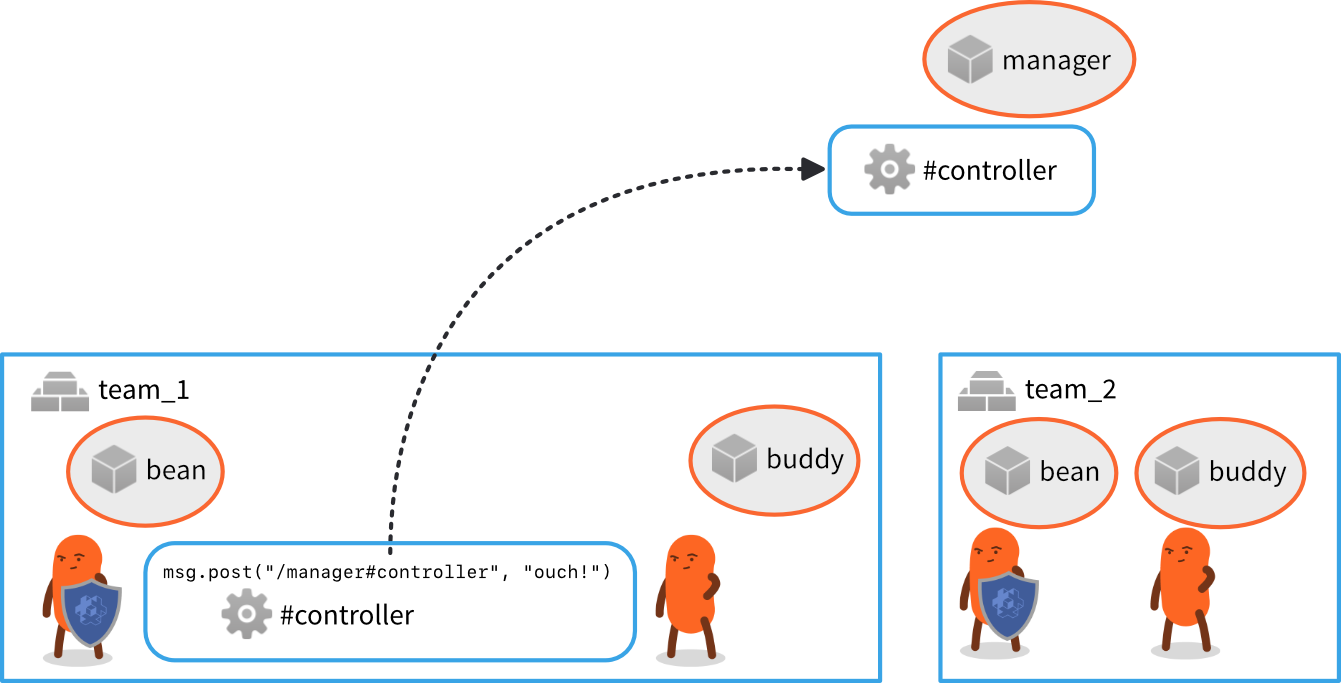
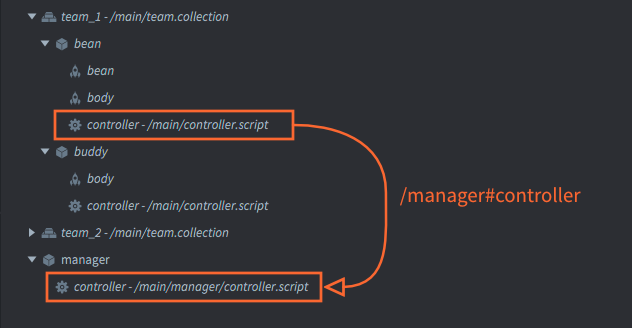
哈希标记
引擎把每个 id 都存为哈希值. 所有以组件或游戏对象为参数的方法可以接受字符串, 哈希或者 URL 对象. 我们已经在上面看到如何使用字符串进行定位了.
当你获取游戏对象的 id , 引擎总是返回一个绝对路径 id 的哈希值:
local my_id = go.get_id()
print(my_id) --> hash: [/path/to/the/object]
local spawned_id = factory.create("#some_factory")
print(spawned_id) --> hash: [/instance42]
你可以用该标记代替字符串 id, 或者自己写一个. 注意虽然哈希化 id 对应了对象的路径, 比如绝对地址:
相对地址必须作为字符串使用因为引擎会基于当前命名上下文(集合)的哈希状态, 把字符串添加到哈希后面, 计算出新的哈希id.
local spawned_id = factory.create("#some_factory")
local pos = vmath.vector3(100, 100, 0)
go.set_position(pos, spawned_id)
local other_id = hash("/path/to/the/object")
go.set_position(pos, other_id)
-- 这样无法工作! 相对地址必须使用字符串.
local relative_id = hash("my_object")
go.set_position(pos, relative_id)
URLs
最后我们来看 Defold 定位的完全体: URL.
URL 是一个对象, 通常用特定格式的字符串表示. 一般一个 URL 包含三个部分:
[socket:][path][#fragment]
- socket
- 代表目标的游戏世界. 使用 集合代理 时, 它用来表示 动态加载的集合.
- path
- 该部分包含目标游戏对象的完整 id.
- fragment
- 标志了指定游戏对象内的目标组件.
上面已经看到, 你可以省略一些, 或者大多数情况下省略许多部分. 几乎可以不用到 socket, 经常, 不是所有情况下, 需要指定路径. 需要定位其他游戏世界里的东西的情况下需要指定 URL 的 socket 部分. 例如, 上述 “manager” 游戏对象里的 “controller” 脚本的完整 URL 字符串为:
"main:/manager#controller"
然后 team_2 里的 buddy 控制器为:
"main:/team_2/buddy#controller"
我们可以向它们发送消息:
-- Send "hello" to the manager script and team buddy bean
msg.post("main:/manager#controller", "hello_manager")
msg.post("main:/team_2/buddy#controller", "hello_buddy")
构建 URL 对象
URL 对象也可以使用 Lua 代码构建:
-- Construct URL object from a string:
local my_url = msg.url("main:/manager#controller")
print(my_url) --> url: [main:/manager#controller]
print(my_url.socket) --> 786443 (internal numeric value)
print(my_url.path) --> hash: [/manager]
print(my_url.fragment) --> hash: [controller]
-- Construct URL from parameters:
local my_url = msg.url("main", "/manager", "controller")
print(my_url) --> url: [main:/manager#controller]
-- Build from empty URL object:
local my_url = msg.url()
my_url.socket = "main" -- specify by valid name
my_url.path = hash("/manager") -- specify as string or hash
my_url.fragment = "controller" -- specify as string or hash
-- Post to target specified by URL
msg.post(my_url, "hello_manager!")
- English
- 中文 (Chinese)
- Español (Spanish)
- Français (French)
- Νεοελληνική γλώσσα (Greek)
- Italiano (Italian)
- Język polski (Polish)
- Português (Portuguese)
- Русский (Russian)
- Українська (Ukranian)
Did you spot an error or do you have a suggestion? Please let us know on GitHub!
GITHUB